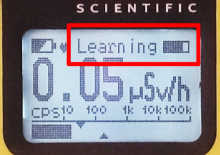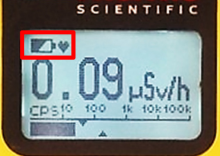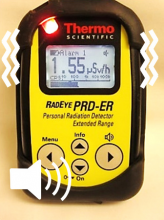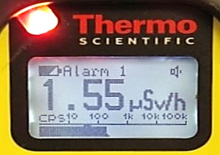Last Updated: 06/18/2025 1:39 AM
The following table lists all the components that make up the document.
Safety: Alert user to radioactive material in close proximity
786 - 219 - Verify there are no sources of radiation near instrument; Remark:7
219 - Verify there are no sources of radiation near instrument
Verify there are no sources of radiation near instrument
7 - No Radiation symbol

4905 - 4904 - WAIT for instrument to complete initial start-up (about 30 s...; Remark:4890
4904 - WAIT for instrument to complete initial start-up (about 30 s...
WAIT for instrument to complete initial start-up (about 30 seconds)
4903 - 4902 - CHECK battery level REPLACE batte...; Remark:4891
4902 - CHECK battery level REPLACE batte...
CHECK battery level
REPLACE battery if instrument beeps every 32 seconds
4918 - 4917 - CHECK instrument with known radioactive source; Remark:4892
4917 - CHECK instrument with known radioactive source
CHECK instrument with known radioactive source
4916 - 4915 - VERIFY audible and vibration alarms are working; Remark:
4915 - VERIFY audible and vibration alarms are working
VERIFY audible and vibration alarms are working
4914 - 4913 - WEAR or HOLD instrument so it faces items/a...; Remark:4893
4913 - WEAR or HOLD instrument so it faces items/a...
WEAR or HOLD instrument so it faces items/areas being inspected
4912 - 4911 - If instrument alarms (led, audible alarm, vibration) PRESS; Remark:4894
4911 - If instrument alarms (led, audible alarm, vibration) PRESS
If instrument alarms (led, audible alarm, vibration)
PRESS up arrow:
4910 - 4909 - ONE TIME for ACCUMULATED DOSE RATE (µSv) ...; Remark:4895
4909 - ONE TIME for ACCUMULATED DOSE RATE (µSv) ...
ONE TIME for ACCUMULATED DOSE RATE (µSv)
TWO TIMES for mean and maximum value of measured COUNT RATE (cps)
THREE TIMES to return to current DOSE RATE (µSv/h) display
4895 - IO RadEye 3 Screens Alarm Level Dose Counts
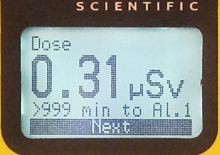
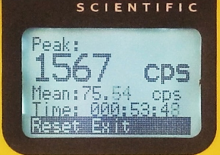

4920 - 4919 - VERIFY DOSE RATE is below allowable rate for site; Remark:
4919 - VERIFY DOSE RATE is below allowable rate for site
VERIFY DOSE RATE is below allowable rate for site
4924 - 1233 - SCAN CLOSE to item (5 to 10 cm), MOVE instr...; Remark:4896
1233 - SCAN CLOSE to item (5 to 10 cm), MOVE instr...
SCAN CLOSE to item (5 to 10 cm), MOVE instrument about 20 cm/second, OBSERVE display, and LISTEN for audible alarms or vibrations
4896 - IO RadEye Search Box with Raster Scan

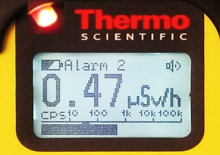
133 - 368 - Mark point(s) of interest; Remark:132
368 - Mark point(s) of interest
Mark point(s) of interest
4922 - 313 - Power off instrument; Remark:4897
313 - Power off instrument
Power off instrument
4897 - PRESS left arrow for menu
PRESS left arrow for menu

11328 - SCROLL with up/down arrows PRESS ...
SCROLL with up/down arrows
PRESS left arrow to select Switch off
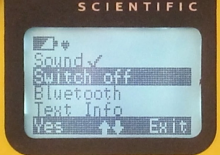
1208 - Reminder : Wear the instrument at all times while on duty.
Wear the instrument at all times while on duty.
4899 - Reminder : Do not operate instrument at temperatures lower than -20 °C, higher than 50 ...
Do not operate instrument at temperatures lower than -20 °C, higher than 50 °C, or at humidity higher than 95%
4900 - Reminder : Do not use instrument if error messages appear on the screen
Do not use instrument if error messages appear on the screen
4901 - Reminder : Replace batteries quickly to prevent the real time clock from being affected
Replace batteries quickly to prevent the real time clock from being affected