Last Updated: 06/29/2025 1:37 AM
The following table lists all the components that make up the document.
Pair a mobile device with the RS-350 backpack using the RadMobile application (app).
1496 - 1495 - Power on mobile device; Remark:
1495 - Power on mobile device
Power on mobile device
4465 - 4464 - Install RadMobile app on mobile device; Remark:4463
4464 - Install RadMobile app on mobile device
Install RadMobile app on mobile device
4463 - The RadMobile app is available on the Google Play store and the Apple App Sto...
The RadMobile app is available on the Google Play store and the Apple App Store. Allow the app to access media files if prompted.

4468 - 220 - Power on instrument; Remark:4467
220 - Power on instrument
Power on instrument
4467 - Open backpack and press power button. Indicator lights will turn green when t...
Open backpack and press power button. Indicator lights will turn green when the backpack is ready to pair.

4462 - 4461 - Connect to the Wi-Fi broadcast from the RS-350 backpack; Remark:4460
4461 - Connect to the Wi-Fi broadcast from the RS-350 backpack
Connect to the Wi-Fi broadcast from the RS-350 backpack
4460 - Open the smartphone settings and select the Wi-Fi name that is produced by th...
Open the smartphone settings and select the Wi-Fi name that is produced by the RS-350.
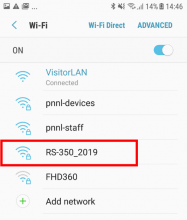
4459 - 4457 - Enter Wi-Fi password; Remark:4455
4458 - Note : The mobile device may warn that internet connection is not available when it ...
The mobile device may warn that internet connection is not available when it is connected to the RS-350 Wi-Fi. This is normal behavior, and the warning can be ignored.
4457 - Enter Wi-Fi password
Enter Wi-Fi password
4455 - The default password for the RS-350 is RS350NSDD.
The default password for the RS-350 is RS350NSDD.

4456 - When the mobile device is connected to Wi-Fi, the Wi-Fi signal symbol will sh...
When the mobile device is connected to Wi-Fi, the Wi-Fi signal symbol will show in its status bar.

4479 - 4478 - Open RadMobile app on mobile device; Remark:4813
4478 - Open RadMobile app on mobile device
Open RadMobile app on mobile device
4475 - 4474 - Select Wi-Fi Connection; Remark:4815
4474 - Select Wi-Fi Connection
Select Wi-Fi Connection
4473 - 4472 - Select the RS-350 on the list of devices; Remark:4816
4472 - Select the RS-350 on the list of devices
Select the RS-350 on the list of devices
4471 - 4470 - Verify RadMobile app is collecting data; Remark:4469
4470 - Verify RadMobile app is collecting data
Verify RadMobile app is collecting data
4469 - Gamma and neutron values will be changing.
Gamma and neutron values will be changing.

253 - 242 - Document and report any unresolved problems; Remark:
242 - Document and report any unresolved problems
Document and report any unresolved problems


