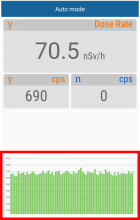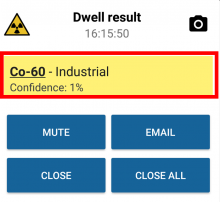Last Updated: 06/29/2025 1:37 AM
The following table lists all the components that make up the document.
Operate the RS-350 radiation detection backpack with the RadMobile mobile application (app) to search for and locate nuclear and other radioactive (RN) material.
247 - 257 - Prepare instrument; Remark:
257 - Prepare instrument
Prepare instrument
786 - 219 - Verify there are no sources of radiation near instrument; Remark:7
219 - Verify there are no sources of radiation near instrument
Verify there are no sources of radiation near instrument
7 - No Radiation symbol

4424 - 220 - Zapněte přístroj; Remark:4423
220 - Power on instrument
Power on instrument
4423 - Open backpack and press power button for approximately 1 second.
Open backpack and press power button for approximately 1 second.

1496 - 1495 - Power on mobile device; Remark:
1495 - Power on mobile device
Power on mobile device
4425 - 4421 - Otevřete aplikaci RadMobile; Remark:4811
4422 - Note : Refer to DET-HHD-RSI-RS3-OP02, RS-350 RadMobile App Pairing for app ...
Refer to DET-HHD-RSI-RS3-OP02, RS-350 RadMobile App Pairing for app installation and pairing instructions.
4421 - Open RadMobile app
Open RadMobile app
4426 - 4420 - Zvolte název RS-350; Remark:4419
4420 - Select name of RS-350
Select name of RS-350
4419 - The last connected device will appear as the first option on the screen. ...
The last connected device will appear as the first option on the screen.

4427 - 1432 - Zkontrolujte připojení batohu k mobilnímu zařízení; Remark:4418
1432 - Verify backpack connection to mobile device
Verify backpack connection to mobile device
4418 - Gamma and neutron values will be changing.
Gamma and neutron values will be changing.
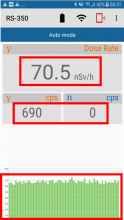
4428 - 2295 - Ověřte, zda jsou baterie dostatečně nabité; Remark:4416
2295 - Verify sufficient battery charge
Verify sufficient battery charge
4416 - Backpack battery life is indicated by the battery icon in the app.
Backpack battery life is indicated by the battery icon in the app.

4417 - Mobile device battery life is typically indicated at the top of the display.
Mobile device battery life is typically indicated at the top of the display.
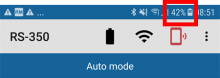
4429 - 319 - Proveďte provozní test; Remark:4415
319 - Perform operational test
Perform operational test
4415 - It is recommended to perform an operational test daily before use. DET-HHD-RS...
It is recommended to perform an operational test daily before use. DET-HHD-RSI-RM01, RS-350 Operational Test.
3495 - 3494 - Collect background measurement; Remark:
3494 - Collect background measurement
Collect background measurement
2432 - 2209 - Verify instrument is in a suitable background radiation area; Remark:2395
2209 - Verify instrument is in a suitable background radiation area
Verify instrument is in a suitable background radiation area
2395 - The instrument should be located near the secondary inspection area, in simil...
The instrument should be located near the secondary inspection area, in similar surroundings, but not directly adjacent to the conveyance, object, or person.
4434 - 4433 - Spusťte měření pozadí; Remark:4430
4433 - Start background measurement
Start background measurement
4430 - Tap menu icon.
Tap menu icon.
4431 - Tap Background options.
Tap Background options.
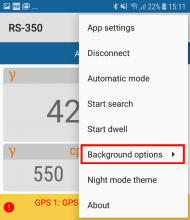
4432 - Tap Reset background.
Tap Reset background.
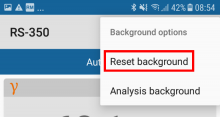
4435 - 1421 - Vyčkejte, dokud přístroj neprovede měření pozadí; Remark:4812
1421 - Wait for instrument to complete background measurement
Wait for instrument to complete background measurement
410 - 7519 - Locate radioactive material; Remark:
7519 - Locate radioactive material
Locate radioactive material
4441 - 4439 - Select Automatic mode; Remark:4430
4440 - Note : Automatic mode is the default mode when starting the RadMobile App.
Automatic mode is the default mode when starting the RadMobile App.
4439 - Select Automatic mode
Select Automatic mode
4430 - Tap menu icon.
Tap menu icon.
4438 - Tap Automatic mode.
Tap Automatic mode.
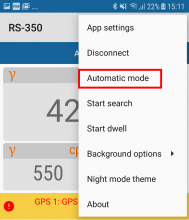
4442 - 4055 - Pomalu procházejte oblast zájmu; Remark:
4055 - Walk slowly in area of interest
Walk slowly in area of interest
4443 - 849 - Sledujte reakci přístroje na zvýšené úrovně záření; Remark:4805
849 - Observe instrument response for elevated radiation levels
Observe instrument response for elevated radiation levels
4444 - 1096 - Reagujte na alarmy; Remark:4437
1096 - Respond to alarms
Respond to alarms
4437 - The mobile device will provide audible alerts and vibration (if enabled in se...
The mobile device will provide audible alerts and vibration (if enabled in settings).
RadMobile automatically identifies radiation sources.
Tap MUTE to close the identification alert and return to Automatic mode.
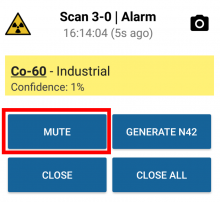
4445 - 853 - Vyhledejte oblast s nejvyšší úrovní záření; Remark:4436
853 - Locate area with highest level of radiation
Locate area with highest level of radiation
4436 - Move in direction of increasing radiation. The highest reading on the graph i...
Move in direction of increasing radiation. The highest reading on the graph is the closest to the source of radiation.
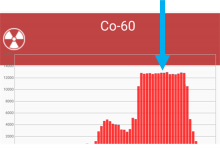
857 - 856 - Identify Isotopes; Remark:
856 - Identify Isotopes
Identify Isotopes
2446 - 2218 - Place instrument close to measurement location; Remark:
2218 - Place instrument close to measurement location
Place instrument close to measurement location
4452 - 859 - Start identification measurement; Remark:4430
859 - Start identification measurement
Start identification measurement
4430 - Tap menu icon.
Tap menu icon.
4451 - Tap Start dwell.
Tap Start dwell.
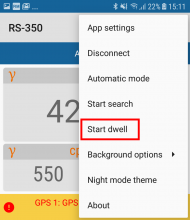
4453 - 2220 - Wait for measurement to complete; Remark:4809
2220 - Wait for measurement to complete
Wait for measurement to complete
4454 - 866 - Vyhodnoťte výsledky identifikace; Remark:4808
866 - Evaluate identification results
Evaluate identification results
260 - 313 - Power off instrument; Remark:
313 - Power off instrument
Power off instrument
4449 - 4448 - Exit RadMobile app; Remark:
4448 - Exit RadMobile app
Exit RadMobile app
1987 - 4703 - Vypněte mobilní zařízení; Remark:
4703 - Power off mobile device
Power off mobile device
4450 - 4447 - Vypněte batoh; Remark:4446
4447 - Power off backpack
Power off backpack
4446 - Press and hold power button until LEDs turn off.
Press and hold power button until LEDs turn off.