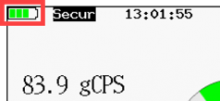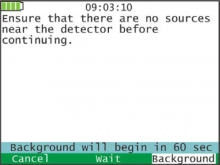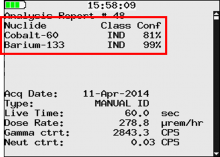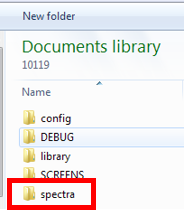Last Updated: 07/08/2025 1:37 AM
The following table lists all the components that make up the document.
Search for and identify radioactive material
786 - 219 - Verify there are no sources of radiation near instrument; Remark:7
219 - Verify there are no sources of radiation near instrument
Verify there are no sources of radiation near instrument
7 - No Radiation symbol

2175 - 220 - Power on instrument; Remark:11569
220 - Power on instrument
Power on instrument
11569 - Press power button for approximately two seconds.
Press power button for approximately two seconds.

2176 - 612 - Wait for instrument to complete start-up sequence; Remark:
612 - Wait for instrument to complete start-up sequence
Wait for instrument to complete start-up sequence
2177 - 614 - VERIFY sufficient battery charge; Remark:2169
614 - VERIFY sufficient battery charge
VERIFY sufficient battery charge
2178 - 2148 - CONNECT headphones (optional); Remark:
2148 - CONNECT headphones (optional)
CONNECT headphones (optional)
2179 - 2149 - CONNECT shoulder strap (optional); Remark:
2149 - CONNECT shoulder strap (optional)
CONNECT shoulder strap (optional)
2180 - 2150 - VERIFY instrument is in a suitable area to collect backgroun...; Remark:
2150 - VERIFY instrument is in a suitable area to collect backgroun...
VERIFY instrument is in a suitable area to collect background radiation
2181 - 2151 - SELECT Background and PRESS; Remark:2170
2151 - SELECT Background and PRESS
SELECT Background and PRESS ENTER
2170 - IO PG RIIDEye Background Enter

2182 - 2152 - PRESS ENTER button again to respond to on-screen reminder; Remark:2171
2152 - PRESS ENTER button again to respond to on-screen reminder
PRESS ENTER button again to respond to on-screen reminder
2183 - 2220 - Wait for measurement to complete; Remark:
2220 - Wait for measurement to complete
Wait for measurement to complete
2184 - 2154 - SELECT search screen (Dial or Finder); Remark:2172
2154 - SELECT search screen (Dial or Finder)
SELECT search screen (Dial or Finder)
2185 - 617 - SURVEY SLOWLY over entire item (20 centimeters/second); Remark:2173
617 - SURVEY SLOWLY over entire item (20 centimeters/second)
SURVEY SLOWLY over entire item (20 centimeters/second)
2186 - 2155 - OBSERVE display and listen to audible indicator (if enabled)...; Remark:2174
2155 - OBSERVE display and listen to audible indicator (if enabled)...
OBSERVE display and listen to audible indicator (if enabled)
133 - 368 - Mark point(s) of interest; Remark:132
368 - Mark point(s) of interest
Mark point(s) of interest
2193 - 1197 - PLACE instrument close to measurement location (5 to 10 cm); Remark:2187
1197 - PLACE instrument close to measurement location (5 to 10 cm)
PLACE instrument close to measurement location (5 to 10 cm)
2195 - 2220 - Wait for measurement to complete; Remark:
2220 - Wait for measurement to complete
Wait for measurement to complete
2196 - 628 - OBSERVE identification results; Remark:2189
628 - OBSERVE identification results
OBSERVE identification results
2197 - 2158 - RECORD identification results; Remark:
2158 - RECORD identification results
RECORD identification results
2198 - 2159 - PRESS BACK/POWER button to return to search mode, if necessa...; Remark:
2159 - PRESS BACK/POWER button to return to search mode, if necessa...
PRESS BACK/POWER button to return to search mode, if necessary
2199 - 2160 - POWER off instrument; PRESS and HOL...; Remark:
2160 - POWER off instrument; PRESS and HOL...
POWER off instrument; PRESS and HOLD BACK/POWER button for three 3 seconds
2201 - 630 - CONNECT instrument to charger; Remark:
630 - CONNECT instrument to charger
CONNECT instrument to charger
2200 - 2161 - REMOVE compact flash (CF) card from rear access panel; Remark:2190
2161 - REMOVE compact flash (CF) card from rear access panel
REMOVE compact flash (CF) card from rear access panel
2202 - 2162 - CONNECT CF card to USB CF card reader; Remark:2191
2162 - CONNECT CF card to USB CF card reader
CONNECT CF card to USB CF card reader
2203 - 2163 - CONNECT USB CF card reader to computer; Remark:
2163 - CONNECT USB CF card reader to computer
CONNECT USB CF card reader to computer
2204 - 2164 - USE Windows Explorer to NAVIGATE to; Remark:2192
2164 - USE Windows Explorer to NAVIGATE to
USE Windows Explorer to NAVIGATE to Spectra folder
2205 - 2165 - COPY *.N42 files onto computer; Remark:
2165 - COPY *.N42 files onto computer
COPY *.N42 files onto computer
2166 - Reminder : If the screen dims due to inactivity, press any button except ENTER to “wak...
If the screen dims due to inactivity, press any button except ENTER to “wake up.”