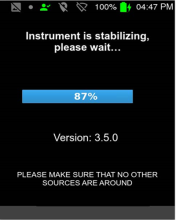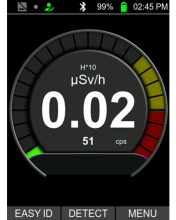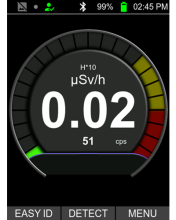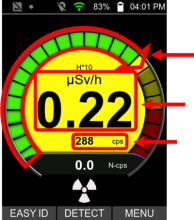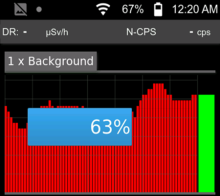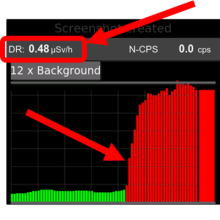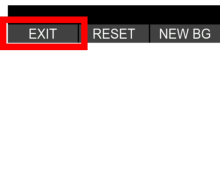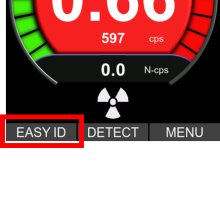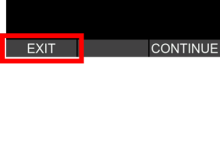Last Updated: 06/10/2025 1:50 AM
The following table lists all the components that make up the document.
Check the instrument operation and response to a source of radiation. The source of radiation may be any material (including consumer products or naturally occurring radioactive material) that generates a response from the instrument. For checking the identification (ID) performance, the radioactive isotope must be known.
Prior to arrival, notify operators concerning expected work and duration.
247 - 257 - Prepare instrument; Remark:
257 - Prepare instrument
Prepare instrument
786 - 219 - Verify there are no sources of radiation near instrument; Remark:7
219 - Verify there are no sources of radiation near instrument
Verify there are no sources of radiation near instrument
7 - No Radiation symbol

10880 - 10722 - Place instrument next to calibration block; Remark:10720
10722 - Place instrument next to calibration block
Place instrument next to calibration block
10720 - This is not required for models with an internal Cesium-137 (Cs-137) source. ...
This is not required for models with an internal Cesium-137 (Cs-137) source. If no calibration block is available, the unit can still stabilize using background radiation.
10881 - 220 - Power on instrument; Remark:10718
220 - Power on instrument
Power on instrument
10718 - Hold power button for about 2 seconds.
10728 - 612 - Wait for instrument to complete start-up sequence; Remark:10713
612 - Wait for instrument to complete start-up sequence
Wait for instrument to complete start-up sequence
10713 - This may take 1-3 minutes.
This may take 1-3 minutes.
10882 - 10712 - Verify sufficient battery charge; Remark:10710
10712 - Verify sufficient battery charge
Verify sufficient battery charge
10710 - A fully charged battery will last approximately 8 hours. Confirm remaining ba...
A fully charged battery will last approximately 8 hours. Confirm remaining battery life is suitable for task completion.
10730 - 10709 - Verify instrument is stabilized; Remark:10707
10709 - Verify instrument is stabilized
10707 - The instrument is stabilized when the icon is green.
2253 - 2208 - Acquire Background Measurement; Remark:
2208 - Acquire Background Measurement
Acquire Background Measurement
10900 - 1437 - Verify Response to Gamma Source; Remark:
1437 - Verify Response to Gamma Source
Verify Response to Gamma Source
10918 - 10672 - Verify instrument is in dose rate mode; Remark:10917
10672 - Verify instrument is in dose rate mode
Verify instrument is in dose rate mode
10896 - 235 - Place instrument next to radioactive gamma source; Remark:10895
235 - Place instrument next to radioactive gamma source
Place instrument next to radioactive gamma source
10897 - 3097 - Verify instrument responds correctly; Remark:10889
3097 - Verify instrument responds correctly
Verify instrument responds correctly
10889 - Dose rate mode should respond as follows: • Gamma counts per second ...
Dose rate mode should respond as follows:
• Gamma counts per second (cps) will increase
• Gamma dose rate (μSv/h [microSievert per hour]) values will increase
• Display background color will change (depending on alarm level settings)
10891 - • Gamma LED will flash
• Gamma LED will flash
10893 - • Audible alarm will sound (if enabled) • Instrument will vibrate ...
• Audible alarm will sound (if enabled)
• Instrument will vibrate (if enabled)
10898 - 10888 - Move instrument away from radioactive source; Remark:10901
10888 - Move instrument away from radioactive source
Move instrument away from radioactive source
10916 - 2209 - Verify instrument is in a suitable background radiation area; Remark:10693
2209 - Verify instrument is in a suitable background radiation area
Verify instrument is in a suitable background radiation area
10693 - The instrument should be located near the secondary inspection area, in simil...
The instrument should be located near the secondary inspection area, in similar surroundings, but not directly adjacent to the conveyance, object, or person.
10915 - No source

10899 - 10692 - Enter DETECT mode; Remark:10690
10695 - Note : Left, right, and down arrow Buttons will select screen options. The remainder...
Left, right, and down arrow Buttons will select screen options. The remainder of this document will only show screen options.
10692 - Enter DETECT mode
Enter DETECT mode
10690 - Press down arrow to select DETECT.
Press down arrow to select DETECT.
10698 - 2220 - Wait for measurement to complete; Remark:10688
2220 - Wait for measurement to complete
Wait for measurement to complete
10688 - This should take approximately 30 seconds. Instrument is ready when percentage b...
10903 - 235 - Place instrument next to radioactive gamma source; Remark:10938
235 - Place instrument next to radioactive gamma source
Place instrument next to radioactive gamma source
10912 - 3097 - Verify instrument responds correctly; Remark:10904
3097 - Verify instrument responds correctly
Verify instrument responds correctly
10904 - DETECT mode should respond as follows: • Gamma dose...
DETECT mode should respond as follows:
• Gamma dose rate (μSv/h) values will increase
• Moving graph values will increase and change to red
10891 - • Gamma LED will flash
• Gamma LED will flash
10907 - • Audible alerts will increase in pitch (if enabled) • Instrument ...
• Audible alerts will increase in pitch (if enabled)
• Instrument will vibrate (if enabled)
10921 - 10888 - Move instrument away from radioactive source; Remark:10919
10888 - Move instrument away from radioactive source
Move instrument away from radioactive source
10922 - 10680 - Exit DETECT mode; Remark:10923
10914 - 10913 - Verify Identification Performance; Remark:
10913 - Verify Identification Performance
Verify Identification Performance
10941 - 235 - Place instrument next to radioactive gamma source; Remark:10940
235 - Place instrument next to radioactive gamma source
Place instrument next to radioactive gamma source
10928 - 10672 - Verify instrument is in dose rate mode; Remark:10927
10672 - Verify instrument is in dose rate mode
Verify instrument is in dose rate mode
10926 - 859 - Start identification measurement; Remark:10665
859 - Start identification measurement
Start identification measurement
10665 - Select EASY ID
Select EASY ID
10932 - Highlight Unknown and choose SELECT.
Highlight Unknown and choose SELECT.
10934 - 2220 - Wait for measurement to complete; Remark:10737
2220 - Wait for measurement to complete
Wait for measurement to complete
10737 - The screen might prompt the operator to move the instrument away or towards t...
The screen might prompt the operator to move the instrument away or towards the source of radiation. Time is indicated on the display.
10935 - 1442 - Verify identification results are correct; Remark:10929
1442 - Verify identification results are correct
Verify identification results are correct
10929 - Identification results should match the isotope(s) present.
Identification results should match the isotope(s) present.
10937 - 10749 - Exit EASY ID mode; Remark:10678
253 - 242 - Document and report any unresolved problems; Remark:
242 - Document and report any unresolved problems
Document and report any unresolved problems