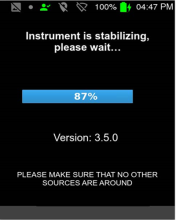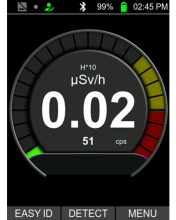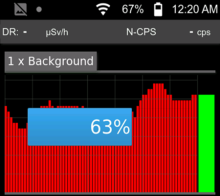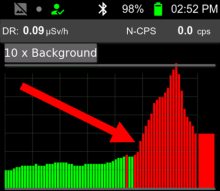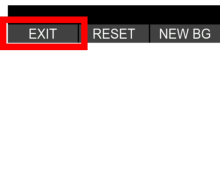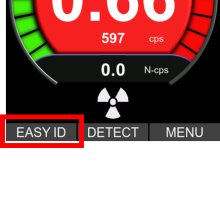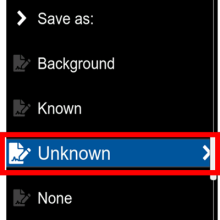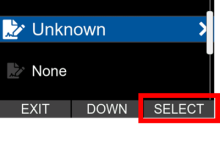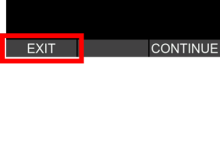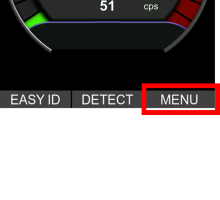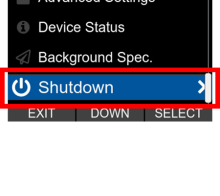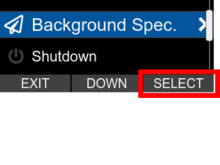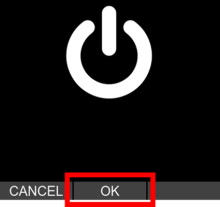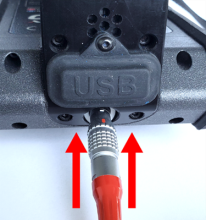Last Updated: 06/13/2025 1:46 AM
The following table lists all the components that make up the document.
Search for and identify radioactive material.
247 - 257 - Prepare instrument; Remark:
257 - Prepare instrument
Prepare instrument
786 - 219 - Verify there are no sources of radiation near instrument; Remark:7
219 - Verify there are no sources of radiation near instrument
Verify there are no sources of radiation near instrument
7 - No Radiation symbol

10726 - 10722 - Place instrument next to calibration block; Remark:10720
10722 - Place instrument next to calibration block
Place instrument next to calibration block
10720 - This is not required for models with an internal Cesium-137 (Cs-137) source. ...
This is not required for models with an internal Cesium-137 (Cs-137) source. If no calibration block is available, the unit can still stabilize using background radiation.
10727 - 220 - Power on instrument; Remark:10718
220 - Power on instrument
Power on instrument
10718 - Hold power button for about 2 seconds.
10728 - 612 - Wait for instrument to complete start-up sequence; Remark:10713
612 - Wait for instrument to complete start-up sequence
Wait for instrument to complete start-up sequence
10713 - This may take 1-3 minutes.
This may take 1-3 minutes.
10729 - 10712 - Verify sufficient battery charge; Remark:10710
10717 - Note : If the screen dims due to inactivity, press any button once to wake up.
If the screen dims due to inactivity, press any button once to wake up.
10712 - Verify sufficient battery charge
Verify sufficient battery charge
10710 - A fully charged battery will last approximately 8 hours. Confirm remaining ba...
A fully charged battery will last approximately 8 hours. Confirm remaining battery life is suitable for task completion.
10730 - 10709 - Verify instrument is stabilized; Remark:10707
10709 - Verify instrument is stabilized
10707 - The instrument is stabilized when the icon is green.
11051 - 3494 - Collect background measurement; Remark:10705
3494 - Collect background measurement
Collect background measurement
10705 - For instructions on performing a background measurement, refer to DET-HHD-ORT...
For instructions on performing a background measurement, refer to DET-HHD-ORT-RET-OP02, radEAGLET Background Measurement
410 - 7519 - Locate radioactive material; Remark:
7519 - Locate radioactive material
Locate radioactive material
10696 - 2209 - Verify instrument is in a suitable background radiation area; Remark:10693
2209 - Verify instrument is in a suitable background radiation area
Verify instrument is in a suitable background radiation area
10693 - The instrument should be located near the secondary inspection area, in simil...
The instrument should be located near the secondary inspection area, in similar surroundings, but not directly adjacent to the conveyance, object, or person.
10697 - 10692 - Enter DETECT mode; Remark:10690
10695 - Note : Left, right, and down arrow Buttons will select screen options. The remainder...
Left, right, and down arrow Buttons will select screen options. The remainder of this document will only show screen options.
10692 - Enter DETECT mode
Enter DETECT mode
10690 - Press down arrow to select DETECT.
Press down arrow to select DETECT.
10698 - 2220 - Wait for measurement to complete; Remark:10688
2220 - Wait for measurement to complete
Wait for measurement to complete
10688 - This should take approximately 30 seconds. Instrument is ready when percentage b...
10699 - 408 - Survey close to surface of item; Remark:388
408 - Survey close to surface of item
Survey close to surface of item
388 - Maintain a distance of approximately 5 to 10 cm from surface of item. Do not ...
Maintain a distance of approximately 5 to 10 cm from surface of item. Do not make contact.
10700 - 366 - Survey slowly over entire item; Remark:2315
366 - Survey slowly over entire item
Survey slowly over entire item
2315 - Move instrument approximately 20 cm per second. Thoroughly survey all accessi...
Move instrument approximately 20 cm per second. Thoroughly survey all accessible surfaces of item.
10701 - 367 - Observe instrument response; Remark:10684
367 - Observe instrument response
Observe instrument response
10684 - Use audible alerts, numerical values, and moving graph to locate sources of r...
Use audible alerts, numerical values, and moving graph to locate sources of radiation.
10702 - 10646 - Localize source of radiation; Remark:386
10646 - Localize source of radiation
Localize source of radiation
386 - Use crosshair technique to localize.
Use crosshair technique to localize.
405 - 368 - Mark point(s) of interest; Remark:4277
368 - Mark point(s) of interest
Mark point(s) of interest
4277 - Place a marker (tape, pencil, etc.) on points exhibiting elevated radiation. ...
Place a marker (tape, pencil, etc.) on points exhibiting elevated radiation. There may be more than one point of interest.

10704 - 10680 - Exit DETECT mode; Remark:10678
10677 - 856 - Identify Isotopes; Remark:
856 - Identify Isotopes
Identify Isotopes
10674 - 2218 - Place instrument close to measurement location; Remark:2325
2218 - Place instrument close to measurement location
Place instrument close to measurement location
2325 - The instrument should be as close as possible without making contact.
The instrument should be as close as possible without making contact.
10943 - 10672 - Verify instrument is in dose rate mode; Remark:10942
10672 - Verify instrument is in dose rate mode
Verify instrument is in dose rate mode
10676 - 859 - Start identification measurement; Remark:10665
859 - Start identification measurement
Start identification measurement
10665 - Select EASY ID
Select EASY ID
10667 - Highlight Unknown
Highlight Unknown
10669 - Choose SELECT
Choose SELECT
10739 - 2220 - Wait for measurement to complete; Remark:10737
2220 - Wait for measurement to complete
Wait for measurement to complete
10737 - The screen might prompt the operator to move the instrument away or towards t...
The screen might prompt the operator to move the instrument away or towards the source of radiation. Time is indicated on the display.
10740 - 2221 - Observe identification results; Remark:10735
2221 - Observe identification results
Observe identification results
10735 - Identification results include: 1) identification confidence (1-10)
Identification results include:
1) identification confidence (1-10)
2) isotope
3) half-life
4) isotope category
10750 - 10749 - Exit EASY ID mode; Remark:10678
399 - 375 - Document results; Remark:394
375 - Document results
Document results
394 - Document results per Standard Operating Procedures.
Document results per Standard Operating Procedures.
2248 - 313 - Power off instrument; Remark:10741
313 - Power off instrument
Power off instrument
10741 - Select MENU
Select MENU
10743 - Highlight Shutdown
Highlight Shutdown
10669 - Choose SELECT
Choose SELECT
10746 - Select OK
Select OK
10792 - 2370 - Connect to charger; Remark:10787
2370 - Connect to charger
Connect to charger
10787 - The instrument has a wall charger and an automobile charger.
The instrument has a wall charger and an automobile charger.
10788 - radEAGLET Wall Charger and Charging Port


10789 - Align the red dash with the top of the charging port.
Align the red dash with the top of the charging port.