Last Updated: 06/10/2025 1:37 AM
The following table lists all the components that make up the document.
Routine assessment of the Rapiscan PRM-470.
This procedure may be performed using the Handheld Assessment and Troubleshooting Software (HATS)
None
Prior to arrival, notify operators concerning expected work and duration.
Several revisions: updated description to use HATS, updated pictures for step 1, added pictures for several steps, updated step 2 charger pictures and information, added Efficiency Test in step 5 for future use.
361 - 343 - Document model and serial number; Remark:349
343 - Document model and serial number
Document model and serial number
349 - Model (CG or CGN) and serial number are located on the bottom of the instrume...
Model (CG or CGN) and serial number are located on the bottom of the instrument. Document these on the Rapiscan PRM-470 CG(N) Assessment Form.

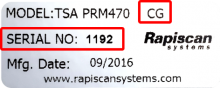
312 - 311 - Verify instrument charges successfully; Remark:
311 - Verify instrument charges successfully
Verify instrument charges successfully
260 - 313 - Power off instrument; Remark:
313 - Power off instrument
Power off instrument
316 - 315 - Connect charger; Remark:289
315 - Connect charger
Connect charger
289 - Plug charger into instrument and AC power outlet
Plug charger into instrument and AC power outlet


318 - 317 - Observe charger status; Remark:290
317 - Observe charger status
Observe charger status
290 - This charger has a blinking yellow light when charging.
This charger has a blinking yellow light when charging.

291 - This charger has a solid light when it is charging.
This charger has a solid light when it is charging.
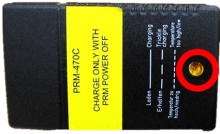
358 - 344 - Verify parameter settings are correct; Remark:351
344 - Verify parameter settings are correct
Verify parameter settings are correct
351 - NSDD has established standardized PRM-470 parameters. Some instruments have s...
NSDD has established standardized PRM-470 parameters. Some instruments have site-specific values for Sigma.
Perform DET-HHD-RAP-RM03 PRM-470 Settings Verification.
359 - 319 - Perform operational test; Remark:347
319 - Perform operational test
Perform operational test
347 - Perform DET-HHD-RAP-RM01 PRM-470 Operational Test.
Perform DET-HHD-RAP-RM01 PRM-470 Operational Test.
355 - 345 - Perform an efficiency test; Remark:348
345 - Perform an efficiency test
Perform an efficiency test
348 - Perform DET-HHD-RAP-RM05 PRM-470 Efficiency Test.
Perform DET-HHD-RAP-RM05 PRM-470 Efficiency Test.
357 - 356 - Document results on Assessment Form; Remark:352
356 - Document results on Assessment Form
Document results on Assessment Form
352 - Report “OK” or “Changed” for the Settings Verified c...
Report “OK” or “Changed” for the Settings Verified column.
Report “Pass” or “Fail” in the Operational Test column.
Report measured efficiency in the Efficiency Test column.
Use the Comments column to note any change in parameter settings, damage, battery replacements, or issues with the instrument.
354 - 346 - Submit assessment form; Remark:353
346 - Submit assessment form
Submit assessment form
353 - Submit assessment form or HATS assessment form electronically to proper autho...
Submit assessment form or HATS assessment form electronically to proper authorities.