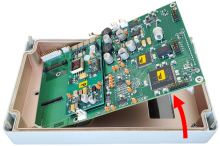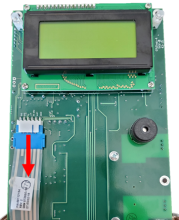Last Updated: 05/05/2025 1:33 AM
The following table lists all the components that make up the document.
Check all connections and reseat circuit boards on PRM-470 CG.
Prior to arrival, notify operators concerning expected work and duration.
247 - 257 - Připravte přístroj; Remark:
257 - Prepare instrument
Prepare instrument
607 - 205 - Odpojte nabíječku; Remark:
205 - Disconnect charger
Disconnect charger
260 - 313 - Vypněte přístroj; Remark:
313 - Power off instrument
Power off instrument
275 - 65 - Uvolněte čtyři (4) šrouby v krytu; Remark:264
65 - Loosen four (4) cover screws
Loosen four (4) cover screws
264 - Use a medium Phillips (PH2) screwdriver. Screws do not need to be completely ...
Use a medium Phillips (PH2) screwdriver. Screws do not need to be completely removed.

263 - 262 - Odstraňte kryt přístroje; Remark:413
2771 - Note : There are high-voltage detector circuit boards inside the instrument; however...
There are high-voltage detector circuit boards inside the instrument; however, they carry an extremely small current that does not pose a health risk.
262 - Remove instrument cover
Remove instrument cover
267 - 266 - Vyhledejte přípojku baterie; Remark:272
3033 - Note : PRM-470 CGN models have an additional board and connectors not shown in remar...
PRM-470 CGN models have an additional board and connectors not shown in remark images.
266 - Locate battery connection
Locate battery connection
272 - Battery connection is labeled 1.
Battery connection is labeled 1.
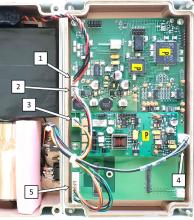
271 - 270 - Odpojte baterii; Remark:414
1345 - Note : It is good practice to ensure all cables and connectors are labeled prior to ...
It is good practice to ensure all cables and connectors are labeled prior to disconnection.
270 - Disconnect battery
Disconnect battery
443 - 442 - Odpojte zbývající konektory; Remark:
442 - Disconnect remaining connectors
Disconnect remaining connectors
446 - 445 - Vyšroubujte čtyři (4) montážní šrouby; Remark:444
445 - Remove four (4) mounting screws
Remove four (4) mounting screws
444 - Use a small Phillips (PH1) screwdriver. Retain screws.
Use a small Phillips (PH1) screwdriver. Retain screws.

450 - 449 - Zvedněte okraj desky PRCB-472, abyste se dostali pod ni; Remark:448
447 - Caution : Do not damage ribbon cable attached to the underside of PRCB-472.
Do not damage ribbon cable attached to the underside of PRCB-472.
449 - Raise edge of PRCB-472 board to access underside
Raise edge of PRCB-472 board to access underside
453 - 452 - Odpojte konektor překryvného tlačítka; Remark:451
452 - Disconnect overlay button connector
Disconnect overlay button connector
455 - 454 - Vyčistěte konektor překrytí; Remark:
454 - Clean overlay connector
Clean overlay connector
458 - 456 - Vyčistěte kontakty; Remark:457
456 - Clean contacts
Clean contacts
457 - Use electrical contact cleaner or alcohol.
Use electrical contact cleaner or alcohol.
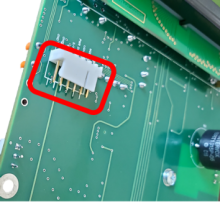
461 - 459 - Připojte a odpojte konektor překryvného tlačítka; Remark:460
459 - Connect and disconnect overlay button connector
Connect and disconnect overlay button connector
460 - Repeat this multiple times to remove oxidation.
Repeat this multiple times to remove oxidation.

465 - 463 - Znovu připojte konektor překryvného tlačítka; Remark:464
462 - Caution : Correct placement of connectors and wiring is critical to proper operation.
Correct placement of connectors and wiring is critical to proper operation.
463 - Reconnect overlay button connector
Reconnect overlay button connector
467 - 466 - Vraťte desku PRCB-472 na místo; Remark:
466 - Reinstall PRCB-472 board
Reinstall PRCB-472 board
470 - 468 - Uložte desku PRCB-472 na montážní tyčinky; Remark:469
468 - Set PRCB-472 board over mounting posts
Set PRCB-472 board over mounting posts
469 - Position ribbon cable to avoid obstructing PRCB-472 mounting hole.
Position ribbon cable to avoid obstructing PRCB-472 mounting hole.

473 - 471 - Zašroubujte zpět čtyři (4) montážní šrouby; Remark:472
471 - Reinstall four (4) mounting screws
Reinstall four (4) mounting screws
472 - Use a small Phillips (PH1) screwdriver.
Use a small Phillips (PH1) screwdriver.


3394 - 474 - Uložte desku gama GHA-472 na místo; Remark:
474 - Reseat gamma GHA-472 board
Reseat gamma GHA-472 board
478 - 476 - Odstraňte montážní matici; Remark:477
476 - Remove mounting nut
Remove mounting nut
477 - PRM-470 - Removing GHA-472 mounting nut


481 - 479 - Vyjměte desku GHA-472; Remark:480
479 - Remove GHA-472 board
Remove GHA-472 board
480 - Gently pry up the GHA-472 board from the PRCB-472 board.
Gently pry up the GHA-472 board from the PRCB-472 board.

484 - 482 - Vraťte desku GHA-472 na místo; Remark:483
482 - Replace GHA-472 board
Replace GHA-472 board
483 - Verify connectors are correctly aligned then press down.
Verify connectors are correctly aligned then press down.


490 - 488 - Přimontujte zpět montážní matici desky GHA-472; Remark:489
504 - Caution : Do not overtighten the mounting nut.
Do not overtighten the mounting nut.
488 - Reinstall GHA-472 board mounting nut
Reinstall GHA-472 board mounting nut
3046 - 3044 - Uložte neutronovou desku GHA-472 (pouze u modelu CGN); Remark:3045
3044 - Reseat neutron GHA-472 board (CGN model only)
Reseat neutron GHA-472 board (CGN model only)
3045 - Repeat the reseat process for the GHA-472 board.
Repeat the reseat process for the GHA-472 board.
492 - 491 - Další kontroly; Remark:
491 - Additional checks
Additional checks
495 - 493 - Zkontrolujte umístění spojky PMT Select X1; Remark:494
493 - Verify PMT Select X1 jumper location
Verify PMT Select X1 jumper location
494 - Jumper is located on the GHA-472 board. It is usually connected to contact 19...
Jumper is located on the GHA-472 board. It is usually connected to contact 1924. Document jumper location for diagnostic purposes.

299 - 298 - Najděte RS-232 (náhradní); Remark:287
298 - Locate RS-232 (Spare)
Locate RS-232 (Spare)
287 - RS-232 spare pins are located on main circuit board (PRCB-472).
RS-232 spare pins are located on main circuit board (PRCB-472).


297 - 296 - Odstraňte kolíky RS-232; Remark:288
296 - Remove RS-232 pins
Remove RS-232 pins
288 - Use pliers to bend pins back and forth until they break. Dispose of pins. Thi...
Use pliers to bend pins back and forth until they break. Dispose of pins. This will prevent damage to battery pack.
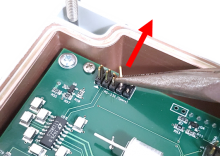
497 - 496 - Zkontrolujte umístění baterie; Remark:274
496 - Verify battery position
Verify battery position
274 - To minimize damage to wiring, insert battery pack with wiring side down. Push...
To minimize damage to wiring, insert battery pack with wiring side down. Push the battery as far to left as possible.

303 - 302 - Znovu přístroj smontujte; Remark:
302 - Reassemble instrument
Reassemble instrument
500 - 498 - Zapojte všechny konektory kromě baterie; Remark:499
498 - Reconnect all connectors except battery
Reconnect all connectors except battery
499 - Do not connect location 1.
Do not connect location 1.
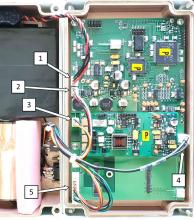
503 - 305 - Opět zapojte baterii; Remark:502
305 - Reconnect battery
Reconnect battery
308 - 307 - Vraťte přední kryt na místo; Remark:
304 - Caution : Ensure all wiring is inside the instrument while replacing cover.
Ensure all wiring is inside the instrument while replacing cover.
307 - Replace front cover
Replace front cover
310 - 309 - Utáhněte čtyři (4) šrouby v krytu; Remark:417
569 - Caution : Do not overtighten screws.
Do not overtighten screws.
309 - Tighten four (4) cover screws
Tighten four (4) cover screws
417 - Use a medium Phillips (PH2) screwdriver.
Use a medium Phillips (PH2) screwdriver.

312 - 311 - Zkontrolujte, že se přístroj správně nabíjí; Remark:
311 - Verify instrument charges successfully
Verify instrument charges successfully
260 - 313 - Vypněte přístroj; Remark:
313 - Power off instrument
Power off instrument
316 - 315 - Připojte nabíječku; Remark:289
315 - Connect charger
Connect charger
289 - Plug charger into instrument and AC power outlet
Plug charger into instrument and AC power outlet


318 - 317 - Sledujte stav nabíječky; Remark:290
317 - Observe charger status
Observe charger status
290 - This charger has a blinking yellow light when charging.
This charger has a blinking yellow light when charging.

291 - This charger has a solid light when it is charging.
This charger has a solid light when it is charging.
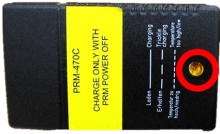
253 - 242 - Zdokumentujte a nahlaste veškeré nevyřešené problémy; Remark:
242 - Document and report any unresolved problems
Document and report any unresolved problems