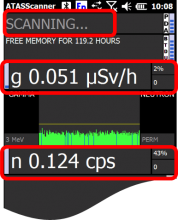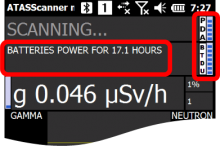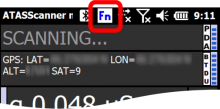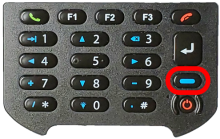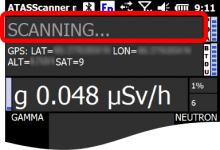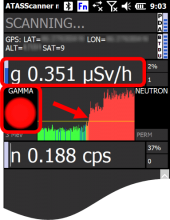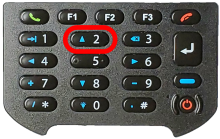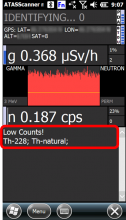Last Updated: 06/12/2025 1:36 AM
The following table lists all the components that make up the document.
Search for and identify radioactive materials
Minor typo corrections, delete 5, 16, 18 of prior version, sequence evaluate to after move, split the power off step.
786 - 219 - Verify there are no sources of radiation near instrument; Remark:7
219 - Verify there are no sources of radiation near instrument
Verify there are no sources of radiation near instrument
7 - No Radiation symbol

919 - 777 - PLACE check sample into side pocket; Remark:889
777 - PLACE check sample into side pocket
PLACE check sample into side pocket
918 - 778 - POWER on BT-DU3 Adapter; Remark:890
778 - POWER on BT-DU3 Adapter
POWER on BT-DU3 Adapter
917 - 779 - POWER ON handheld computer Note: ...; Remark:920
779 - POWER ON handheld computer Note: ...
POWER ON handheld computer
Note: If ATAS Scanner software does not start automatically, press F1.
915 - 781 - VERIFY backpack connection to handheld computer; Remark:893
781 - VERIFY backpack connection to handheld computer
VERIFY backpack connection to handheld computer
914 - 782 - VERIFY sufficient battery power is available; Remark:894
782 - VERIFY sufficient battery power is available
VERIFY sufficient battery power is available
913 - 906 - VERIFY Fn at top of screen; if not, PRESS b...; Remark:895
906 - VERIFY Fn at top of screen; if not, PRESS b...
VERIFY Fn at top of screen; if not, PRESS blue button
912 - 907 - CHOOSE background mode – Tap Menu > Scanner; Remark:
907 - CHOOSE background mode – Tap Menu > Scanner
CHOOSE background mode – Tap Menu > Scanner
910 - 909 - CHECK operation with known source of radiation; Remark:
909 - CHECK operation with known source of radiation
CHECK operation with known source of radiation
930 - 921 - VERIFY SCANNING mode; Remark:898
921 - VERIFY SCANNING mode
VERIFY SCANNING mode
931 - 922 - WALK slowly in area of interest; Remark:899
922 - WALK slowly in area of interest
WALK slowly in area of interest
932 - 923 - OBSERVE instrument response for elevated radiation levels; Remark:900
923 - OBSERVE instrument response for elevated radiation levels
OBSERVE instrument response for elevated radiation levels
933 - 924 - LOCATE area with highest level of radiation; Remark:
924 - LOCATE area with highest level of radiation
LOCATE area with highest level of radiation
934 - 925 - PRESS Up button to perform identification; Remark:901
925 - PRESS Up button to perform identification
PRESS Up button to perform identification
935 - 2220 - Wait for measurement to complete; Remark:902
2220 - Wait for measurement to complete
Wait for measurement to complete
937 - 928 - MOVE to another location; Remark:
928 - MOVE to another location
MOVE to another location
936 - 927 - EVALUATE identification results; Remark:
927 - EVALUATE identification results
EVALUATE identification results
2141 - 2140 - STOP software - Tap Menu → Settin...; Remark:
2140 - STOP software - Tap Menu → Settin...
STOP software - Tap Menu → Settings → Exit
938 - 929 - HOLD power button then tap POWER OFF on han...; Remark:903
929 - HOLD power button then tap POWER OFF on han...
HOLD power button then tap POWER OFF on handheld computer
2145 - 2143 - PRESS PWR button on BT-DU3 Adapter; Remark:2144
2143 - PRESS PWR button on BT-DU3 Adapter
PRESS PWR button on BT-DU3 Adapter
887 - Reminder : Temperature range for operation of the handheld computer is -20 to 50°C....
Temperature range for operation of the handheld computer is -20 to 50°C.
774 - Reminder : If errors occur during start-up sequence, verify there are no radiation sourc...
If errors occur during start-up sequence, verify there are no radiation sources near the instrument and restart the BT-DU3 Adapter.
775 - Reminder : Refer to DET-HHD-ATM-OP01 AT6101C Backpack Operation Windows for ins...
Refer to DET-HHD-ATM-OP01 AT6101C Backpack Operation Windows for instructions to enable or disable automatic identification.
776 - Reminder : Wear a personal radiation detector for safety.
Wear a personal radiation detector for safety.