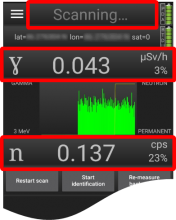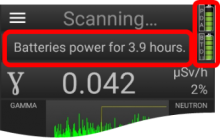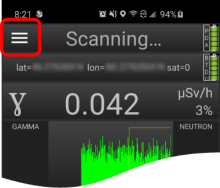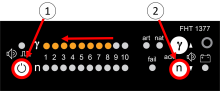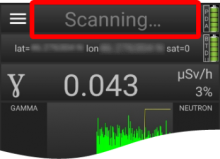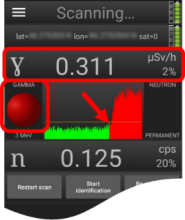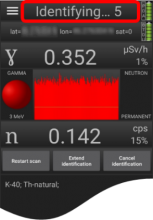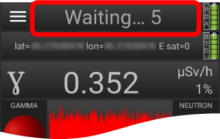Last Updated: 06/12/2025 1:38 AM
The following table lists all the components that make up the document.
Search for and identify radioactive materials
786 - 219 - Verify there are no sources of radiation near instrument; Remark:7
219 - Verify there are no sources of radiation near instrument
Verify there are no sources of radiation near instrument
7 - No Radiation symbol

919 - 777 - PLACE check sample into side pocket; Remark:889
777 - PLACE check sample into side pocket
PLACE check sample into side pocket
918 - 778 - POWER on BT-DU3 Adapter; Remark:890
778 - POWER on BT-DU3 Adapter
POWER on BT-DU3 Adapter
2072 - 1495 - Power on mobile device; Remark:
1495 - Power on mobile device
Power on mobile device
2073 - 2068 - START Atomtex Application; Remark:1461
2068 - START Atomtex Application
START Atomtex Application
2074 - 2069 - VERIFY backpack connection to mobile device; Remark:2088
2069 - VERIFY backpack connection to mobile device
VERIFY backpack connection to mobile device
2079 - 782 - VERIFY sufficient battery power is available; Remark:2077
782 - VERIFY sufficient battery power is available
VERIFY sufficient battery power is available
2081 - 2071 - CHOOSE background mode - Tap menu icon → ...; Remark:2078
2071 - CHOOSE background mode - Tap menu icon → ...
CHOOSE background mode - Tap menu icon → Settings → General Settings
2076 - 909 - CHECK operation with known source of radiation; Remark:
909 - CHECK operation with known source of radiation
CHECK operation with known source of radiation
2095 - 921 - VERIFY SCANNING mode; Remark:2089
921 - VERIFY SCANNING mode
VERIFY SCANNING mode
931 - 922 - WALK slowly in area of interest; Remark:899
922 - WALK slowly in area of interest
WALK slowly in area of interest
2096 - 923 - OBSERVE instrument response for elevated radiation levels; Remark:2090
923 - OBSERVE instrument response for elevated radiation levels
OBSERVE instrument response for elevated radiation levels
2106 - 924 - LOCATE area with highest level of radiation; Remark:
924 - LOCATE area with highest level of radiation
LOCATE area with highest level of radiation
2097 - 2083 - TAP Start identification ...; Remark:2091
2083 - TAP Start identification ...
TAP Start identification
Note: Tap Extend identification to add more time.
2098 - 2220 - Wait for measurement to complete; Remark:2092
2220 - Wait for measurement to complete
Wait for measurement to complete
2100 - 2084 - MOVE to another location; Remark:2093
2084 - MOVE to another location
MOVE to another location
2101 - 927 - EVALUATE identification results; Remark:2094
927 - EVALUATE identification results
EVALUATE identification results
2102 - 2085 - STOP application - Tap menu icon → Exit; Remark:
2085 - STOP application - Tap menu icon → Exit
STOP application - Tap menu icon → Exit
2103 - 4703 - Power off mobile device; Remark:
4703 - Power off mobile device
Power off mobile device
2104 - 2087 - PRESS PWR button on BT-DU3 Adapter for about 3 second to pow...; Remark:1376
2087 - PRESS PWR button on BT-DU3 Adapter for about 3 second to pow...
PRESS PWR button on BT-DU3 Adapter for about 3 second to power off the backpack
774 - Reminder : If errors occur during start-up sequence, verify there are no radiation sourc...
If errors occur during start-up sequence, verify there are no radiation sources near the instrument and restart the BT-DU3 Adapter.
2082 - Reminder : Refer to DET-HHD-ATM-RM03 AT6101C Settings Verification Android for ...
Refer to DET-HHD-ATM-RM03 AT6101C Settings Verification Android for instructions to enable or disable automatic identification.
776 - Reminder : Wear a personal radiation detector for safety.
Wear a personal radiation detector for safety.