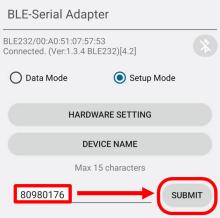Last Updated: 07/15/2025 1:40 AM
The following table lists all the components that make up the document.
| Title | Type | Status | Last Updated |
|---|---|---|---|
| Thermo FHT1377 PackEye | Device
|
Published
|
06/04/2025 9:46 PM
|
| 6639 - 6638 - Prepare Mobile Device; Remark: | Procedure Step
|
Published
|
12/09/2022 8:55 AM
|
| 6638 - Prepare Mobile Device | Instruction
|
Published
|
12/09/2022 8:55 AM
|
| 6637 - 6636 - Download BLE Serial app; Remark:6634 | Procedure Step
|
Published
|
12/09/2022 9:00 AM
|
| 6636 - Download BLE Serial app | Instruction
|
Published
|
12/09/2022 8:56 AM
|
| 6634 - The app is available from the Apple Store and Android Play Store. iOS:... | Remark
|
Published
|
12/09/2022 8:58 AM
|
| 6635 - Android: BLE Serial Port Hyper Terminal, RS232, RS422, RS485 (Jason Hsu).... | Remark
|
Published
|
12/09/2022 9:00 AM
|
| 6645 - 6644 - Zkontrolujte, že se aplikace úspěšně nainstalovala; Remark:6643 | Procedure Step
|
Published
|
12/09/2022 9:02 AM
|
| 6644 - Verify app installed successfully | Instruction
|
Published
|
12/09/2022 9:01 AM
|
| 6643 - | Remark
|
Published
|
12/09/2022 9:02 AM
|
| 6642 - 6641 - Prepare BT Adapter; Remark: | Procedure Step
|
Published
|
12/09/2022 9:03 AM
|
| 6641 - Prepare BT Adapter | Instruction
|
Published
|
12/09/2022 9:03 AM
|
| 6640 - 313 - Power off instrument; Remark:5939 | Procedure Step
|
Published
|
04/07/2025 4:37 PM
|
| 313 - Power off instrument | Instruction
|
Published
|
07/23/2021 2:41 PM
|
| 5939 - Press and hold the power button for approximately 10 seconds until indicator ... | Remark
|
Published
|
11/07/2022 2:33 PM
|
| 6650 - 6649 - Zkontrolujte připojení spojky RS232; Remark:6647 | Procedure Step
|
Published
|
12/09/2022 10:14 AM
|
| 6649 - Verify RS232 jumper is connected | Instruction
|
Published
|
12/09/2022 10:10 AM
|
| 6647 - | Remark
|
Published
|
12/09/2022 10:12 AM
|
| 6648 - | Remark
|
Published
|
12/09/2022 10:14 AM
|
| 6651 - 6629 - Připojte adaptér BT; Remark:6627 | Procedure Step
|
Published
|
12/09/2022 10:21 AM
|
| 6629 - Connect BT adapter | Instruction
|
Published
|
12/06/2022 2:52 PM
|
| 6627 - Use BT adapter strain relief cable and connect to the RS232 port on the power... | Remark
|
Published
|
12/06/2022 2:52 PM
|
| 6646 - | Remark
|
Published
|
12/09/2022 10:21 AM
|
| 6662 - 6661 - Poznamenejte sériové číslo adaptéru BT; Remark:6660 | Procedure Step
|
Published
|
12/09/2022 10:27 AM
|
| 6661 - Note BT adapter serial number | Instruction
|
Published
|
12/09/2022 10:26 AM
|
| 6660 - | Remark
|
Published
|
12/09/2022 10:27 AM
|
| 6663 - 220 - Zapněte přístroj; Remark:6659 | Procedure Step
|
Published
|
12/09/2022 10:31 AM
|
| 220 - Power on instrument | Instruction
|
Published
|
04/06/2025 7:00 PM
|
| 6659 - Press the power button for approximately one second. | Remark
|
Published
|
12/09/2022 10:31 AM
|
| 6664 - 6658 - Zkontrolujte, že je adaptér BT zapnutý; Remark:6657 | Procedure Step
|
Published
|
12/09/2022 10:34 AM
|
| 6658 - Verify BT adapter is powered on | Instruction
|
Published
|
12/09/2022 10:32 AM
|
| 6657 - | Remark
|
Published
|
12/09/2022 10:34 AM
|
| 6665 - 6656 - Vypněte všechny ostatní adaptéry BT systému PackEye; Remark:6655 | Procedure Step
|
Published
|
12/12/2022 1:46 PM
|
| 6656 - Power off all other PackEye BT adapters | Instruction
|
Published
|
12/09/2022 10:35 AM
|
| 6655 - This will eliminate confusion when searching for BT adapter. | Remark
|
Published
|
12/09/2022 10:35 AM
|
| 6670 - 6669 - Rename BT Adapter; Remark: | Procedure Step
|
Published
|
12/09/2022 10:37 AM
|
| 6669 - Rename BT Adapter | Instruction
|
Published
|
12/09/2022 10:37 AM
|
| 6668 - 6667 - Open BLE serial app; Remark:6666 | Procedure Step
|
Published
|
12/09/2022 10:38 AM
|
| 6667 - Open BLE serial app | Instruction
|
Published
|
12/09/2022 10:37 AM
|
| 6666 - | Remark
|
Published
|
12/09/2022 10:38 AM
|
| 6684 - 6683 - Vyberte ze seznamu zařízení adaptér Bluetooth; Remark:6681 | Procedure Step
|
Published
|
12/09/2022 10:45 AM
|
| 6683 - Select Bluetooth adapter from Device List | Instruction
|
Published
|
12/09/2022 10:42 AM
|
| 6681 - The default device name is BL232. | Remark
|
Published
|
12/09/2022 10:43 AM
|
| 6682 - If no devices appear, tap the reload button. This might take several attempts... | Remark
|
Published
|
12/09/2022 10:45 AM
|
| 6685 - 6680 - Klikněte na položku DEVICE NAME (název zařízení); Remark:6679 | Procedure Step
|
Published
|
12/09/2022 10:46 AM
|
| 6680 - Tap DEVICE NAME | Instruction
|
Published
|
12/09/2022 10:45 AM
|
| 6679 - | Remark
|
Published
|
12/09/2022 10:46 AM
|
| 6686 - 6678 - Zadejte nový název adaptéru Bluetooth; Remark:6677 | Procedure Step
|
Published
|
12/09/2022 10:49 AM
|
| 6678 - Enter new name for Bluetooth adapter | Instruction
|
Published
|
12/09/2022 10:47 AM
|
| 6677 - Use the BT adapter serial number located on the label noted earlier. | Remark
|
Published
|
12/09/2022 10:49 AM
|
| 6694 - 6693 - Klepněte na SUBMIT (odeslat); Remark:6692 | Procedure Step
|
Published
|
12/09/2022 11:01 AM
|
| 6693 - Tap SUBMIT | Instruction
|
Published
|
12/09/2022 11:00 AM
|
| 6692 - | Remark
|
Published
|
12/09/2022 11:01 AM
|
| 6695 - 6691 - Klepnutím na ikonu Bluetooth zobrazte seznam zařízení; Remark:6690 | Procedure Step
|
Published
|
12/09/2022 11:03 AM
|
| 6691 - Tap Bluetooth icon to show device list | Instruction
|
Published
|
12/09/2022 11:02 AM
|
| 6690 - | Remark
|
Published
|
12/09/2022 11:03 AM
|
| 6696 - 6689 - Zkontrolujte, že se název adaptéru BT aktualizoval; Remark:6688 | Procedure Step
|
Published
|
12/09/2022 11:05 AM
|
| 6689 - Verify BT adapter name was updated | Instruction
|
Published
|
12/09/2022 11:03 AM
|
| 6688 - The updated name should match the serial number on the label. | Remark
|
Published
|
12/09/2022 11:04 AM
|
| 6697 - 6687 - Zavřete aplikaci BLE Serial; Remark: | Procedure Step
|
Published
|
12/09/2022 11:07 AM
|
| 6687 - Close BLE Serial application | Instruction
|
Published
|
12/09/2022 11:07 AM
|
| 6699 - 6626 - Verify BT adapter is working correctly; Remark:6698 | Procedure Step
|
Published
|
12/09/2022 11:09 AM
|
| 6626 - Verify BT adapter is working correctly | Instruction
|
Published
|
12/06/2022 2:55 PM
|
| 6698 - Refer to DET-HHD-THR-PAK-OP05, PackEye Mobile App Pairing. | Remark
|
Published
|
12/09/2022 11:09 AM
|
| Corrective Maintenance Procedure | Document Type
|
Published
|
03/02/2020 3:32 PM
|
| minutes | Duration
|
Published
|
05/26/2022 11:41 AM
|
| As Needed | Frequency
|
Published
|
04/01/2020 11:36 AM
|
| Technician 2 | Skill Level
|
Published
|
04/09/2020 1:17 AM
|
| Mobile Device - Apple iPhone with iOS v10 or above | Tools
|
Published
|
12/09/2022 8:45 AM
|
| Mobile Device - Android 5.0 (Lollipop) or later | Tools
|
Published
|
12/09/2022 8:46 AM
|
| US Converters BLE Adapter | Tools
|
Published
|
12/09/2022 8:47 AM
|
| packeye_ui_usble_appstoreios.jpg | Obrázek
|
Published
|
10/24/2023 2:22 PM
|
| packeye_ui_usble_appstoreandroid.jpg | Obrázek
|
Published
|
10/24/2023 2:23 PM
|
| packeye_ui_usble_appicon.jpg | Obrázek
|
Published
|
10/24/2023 2:25 PM
|
| Power off Packeye | Obrázek
|
Published
|
02/19/2022 1:48 AM
|
| packeye_di_rs232cable_insert.jpg | Obrázek
|
Published
|
10/23/2023 9:48 AM
|
| packeye_di_rs232atfht681_redbox_00759.jpg | Obrázek
|
Published
|
10/20/2023 12:56 PM
|
| packeye_di_rs232btaconnectinsert.jpg | Obrázek
|
Published
|
10/23/2023 1:44 PM
|
| packeye_di_bta_serialnumb0176_redbox.jpg | Obrázek
|
Published
|
10/24/2023 2:53 PM
|
| Power on PackEye | Obrázek
|
Published
|
02/19/2022 1:48 AM
|
| packeye_di_bta_US_linked_redbox_00779.jpg | Obrázek
|
Published
|
10/20/2023 12:52 PM
|
| packeye_ui_usble_devicelist.jpg | Obrázek
|
Published
|
10/24/2023 2:42 PM
|
| packeye_ui_usble_reload.jpg | Obrázek
|
Published
|
10/24/2023 2:43 PM
|
| packeye_ui_usble_menudevicename.jpg | Obrázek
|
Published
|
10/24/2023 2:45 PM
|
| packeye_ui_usble_nameserialnumber.jpg | Obrázek
|
Published
|
10/24/2023 2:46 PM
|
| packeye_ui_usble_namesubmit.jpg | Obrázek
|
Published
|
10/24/2023 2:48 PM
|
| packeye_ui_usble_namebtlogo.jpg | Obrázek
|
Published
|
10/24/2023 2:49 PM
|
| packeye_ui_usble_devicelistverify.jpg | Obrázek
|
Published
|
10/24/2023 2:50 PM
|
Change the name on the US Converters Bluetooth low energy (BLE) adapter. This adapter is used to communicate with the Thermo Scientific FHT 1377 PackEye using the PackEye mobile app for iPhone or Android. This procedure should only be performed on US Converters USBLE232C or USBLE232D Bluetooth (BT) adapters. This procedure does not apply to the LM Technologies LM048 or LM068 adapters.
Prior to arrival, notify operators concerning expected work, duration, and anticipated alarms and fault indications.
6639 - 6638 - Prepare Mobile Device; Remark:
6638 - Prepare Mobile Device
Prepare Mobile Device
6637 - 6636 - Download BLE Serial app; Remark:6634
6636 - Download BLE Serial app
Download BLE Serial app
6634 - The app is available from the Apple Store and Android Play Store. iOS:...
The app is available from the Apple Store and Android Play Store.
iOS: BLE to Serial Terminal (Fuh Chering Sheu).

6635 - Android: BLE Serial Port Hyper Terminal, RS232, RS422, RS485 (Jason Hsu)....
Android: BLE Serial Port Hyper Terminal, RS232, RS422, RS485 (Jason Hsu).
6642 - 6641 - Prepare BT Adapter; Remark:
6641 - Prepare BT Adapter
Prepare BT Adapter
6640 - 313 - Power off instrument; Remark:5939
313 - Power off instrument
Power off instrument
5939 - Press and hold the power button for approximately 10 seconds until indicator ...
Press and hold the power button for approximately 10 seconds until indicator lights are off.

6650 - 6649 - Zkontrolujte připojení spojky RS232; Remark:6647
6649 - Verify RS232 jumper is connected
Verify RS232 jumper is connected
6651 - 6629 - Připojte adaptér BT; Remark:6627
6629 - Connect BT adapter
Connect BT adapter
6627 - Use BT adapter strain relief cable and connect to the RS232 port on the power...
Use BT adapter strain relief cable and connect to the RS232 port on the power supply.
6646 -

6663 - 220 - Zapněte přístroj; Remark:6659
220 - Power on instrument
Power on instrument
6659 - Press the power button for approximately one second.
Press the power button for approximately one second.

6665 - 6656 - Vypněte všechny ostatní adaptéry BT systému PackEye; Remark:6655
6656 - Power off all other PackEye BT adapters
Power off all other PackEye BT adapters
6655 - This will eliminate confusion when searching for BT adapter.
This will eliminate confusion when searching for BT adapter.
6670 - 6669 - Rename BT Adapter; Remark:
6669 - Rename BT Adapter
Rename BT Adapter
6684 - 6683 - Vyberte ze seznamu zařízení adaptér Bluetooth; Remark:6681
6683 - Select Bluetooth adapter from Device List
Select Bluetooth adapter from Device List
6681 - The default device name is BL232.
The default device name is BL232.
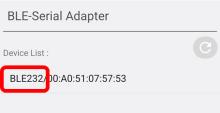
6682 - If no devices appear, tap the reload button. This might take several attempts...
If no devices appear, tap the reload button. This might take several attempts.
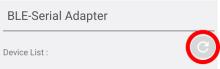
6686 - 6678 - Zadejte nový název adaptéru Bluetooth; Remark:6677
6678 - Enter new name for Bluetooth adapter
Enter new name for Bluetooth adapter
6677 - Use the BT adapter serial number located on the label noted earlier.
Use the BT adapter serial number located on the label noted earlier.
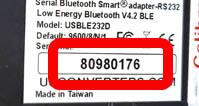
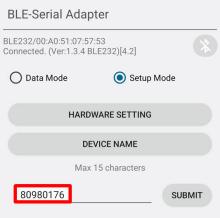
6695 - 6691 - Klepnutím na ikonu Bluetooth zobrazte seznam zařízení; Remark:6690
6691 - Tap Bluetooth icon to show device list
Tap Bluetooth icon to show device list
6690 -

6696 - 6689 - Zkontrolujte, že se název adaptéru BT aktualizoval; Remark:6688
6689 - Verify BT adapter name was updated
Verify BT adapter name was updated
6688 - The updated name should match the serial number on the label.
The updated name should match the serial number on the label.
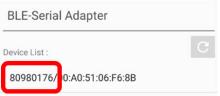
6697 - 6687 - Zavřete aplikaci BLE Serial; Remark:
6687 - Close BLE Serial application
Close BLE Serial application
6699 - 6626 - Verify BT adapter is working correctly; Remark:6698
6626 - Verify BT adapter is working correctly
Verify BT adapter is working correctly
6698 - Refer to DET-HHD-THR-PAK-OP05, PackEye Mobile App Pairing.
Refer to DET-HHD-THR-PAK-OP05, PackEye Mobile App Pairing.