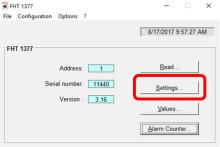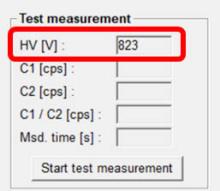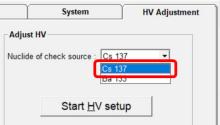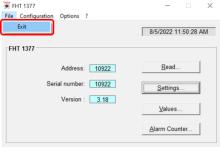Last Updated: 06/21/2025 1:40 AM
The following table lists all the components that make up the document.
Conduct high voltage adjustment of the PackEye gamma detector using FHT 1377 software. This procedure can also be performed using the Handheld Assessment and Troubleshooting Software (HATS).
Prior to arrival, notify operators concerning expected work, duration, and anticipated alarms and fault indications.
6445 - 6444 - Connect to PackEye; Remark:
6444 - Connect to PackEye
Connect to PackEye
6451 - 6353 - Connect PackEye to Computer; Remark:6450
6353 - Connect PackEye to Computer
Connect PackEye to Computer
6450 - Refer to DET-HHD-THR-PAK-RM03, PackEye Computer Connection.
Refer to DET-HHD-THR-PAK-RM03, PackEye Computer Connection.
6453 - 6447 - Vstupte do režimu Administrator (Správce); Remark:6446
6447 - Enter Administrator mode
Enter Administrator mode
6446 - Select Options, then Configurations, then
Select Options, then Configurations, then Administrator.
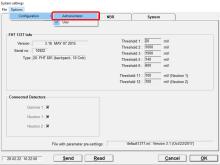
6822 - 6821 - Adjust High Voltage; Remark:
6821 - Adjust High Voltage
Adjust High Voltage
6832 - 6831 - Select HV Adjustment tab; Remark:6830
6831 - Select HV Adjustment tab
Select HV Adjustment tab
6833 - 6829 - Zdokumentujte aktuální vysoké napětí gama; Remark:6828
6829 - Document current gamma high voltage
Document current gamma high voltage
6835 - 3828 - Umístěte zdroj gama záření na přístroj; Remark:6825
3828 - Place gamma source on instrument
Place gamma source on instrument
6825 - Gamma source should be located in center of PackEye for best results.
Gamma source should be located in center of PackEye for best results.

6836 - 6824 - Klikněte na Start HV Setup (Zahájit nastavení VN); Remark:6823
6824 - Click Start HV Setup
Click Start HV Setup
6844 - 6843 - Vyčkejte na dokončení procesu nastavení; Remark:6842
6843 - Wait for adjustment to complete
Wait for adjustment to complete
6842 - The screen will update and the Status window will be shaded blue.
The screen will update and the Status window will be shaded blue.
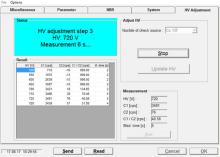
6845 - 6841 - Klikněte na možnost Update HV (Aktualizovat VN); Remark:6840
6841 - Click Update HV
Click Update HV
6840 - The Status window will be shaded green when the process is done.
The Status window will be shaded green when the process is done.

6846 - 6492 - Klikněte na Send (Odeslat); Remark:6839
6492 - Click Send
Click Send
6839 - This will update the high voltage.
This will update the high voltage.

6847 - 6838 - Kliknutím na tlačítko OK zavřete okno Nastavení; Remark:6837
6838 - Click OK to close Settings window
Click OK to close Settings window
6475 - 6465 - Zavřete software FHT 1377; Remark:6632
6465 - Close FHT 1377 software
Close FHT 1377 software
6632 - Click File, then Exit. Click Yes
Click File, then Exit. Click Yes on the next window.
6441 - 6440 - Restore Instrument Operation; Remark:
6440 - Restore Instrument Operation
Restore Instrument Operation
3869 - 313 - Power off instrument; Remark:3850
313 - Power off instrument
Power off instrument
3850 - Press and hold the power button for approximately 10 seconds until indicator ...
Press and hold the power button for approximately 10 seconds until indicator lights are off.

6457 - 6456 - Odpojte adaptér USB na sériové rozhraní; Remark:6455
6456 - Disconnect USB/Serial adapter
Disconnect USB/Serial adapter
5792 - 5786 - Zapojte spojku RS232; Remark:5785
5786 - Reconnect RS232 jumper
Reconnect RS232 jumper
5785 - Use small, slotted screwdriver to secure connector.
Use small, slotted screwdriver to secure connector.
6458 - 319 - Proveďte provozní test; Remark:6454
319 - Perform operational test
Perform operational test
6454 - DET-HHD-THR-PAK-RM01, PackEye Operational Test.
DET-HHD-THR-PAK-RM01, PackEye Operational Test.
322 - 321 - Document maintenance actions; Remark:
321 - Document maintenance actions
Document maintenance actions
2869 - 2585 - Document maintenance performed; Remark:2866
2585 - Document maintenance performed
Document maintenance performed
2866 - Record observations, times, and results for the maintenance report.
Record observations, times, and results for the maintenance report.
4706 - 4705 - Submit report; Remark:4864
4705 - Submit report
Submit report
4864 - As specified by management or contractual obligations.
As specified by management or contractual obligations.