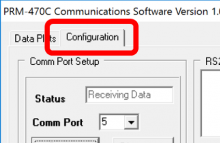Last Updated: 06/21/2025 1:34 AM
The following table lists all the components that make up the document.
| Title | Type | Status | Last Updated |
|---|---|---|---|
| Rapiscan PRM-470 CG | Device
|
Published
|
06/04/2025 9:39 PM
|
| Rapiscan PRM-470 CGN | Device
|
Published
|
06/04/2025 10:05 PM
|
| 420 - 418 - Connect to PRM-470 with PRMCOM software; Remark:419 | Procedure Step
|
Published
|
07/29/2021 11:50 AM
|
| 418 - Connect to PRM-470 with PRMCOM software | Instruction
|
Published
|
07/16/2021 11:34 AM
|
| 419 - Refer to DET-HHD-RAP-RM02 PRM-470 Computer Connection | Remark
|
Published
|
07/29/2021 3:49 PM
|
| 421 - 344 - Verify parameter settings are correct; Remark: | Procedure Step
|
Published
|
07/29/2021 11:50 AM
|
| 344 - Verify parameter settings are correct | Instruction
|
Published
|
07/03/2023 10:24 AM
|
| 435 - 422 - Select Configuration tab; Remark:434 | Procedure Step
|
Published
|
07/29/2021 11:51 AM
|
| 422 - Select Configuration tab | Instruction
|
Published
|
07/16/2021 11:36 AM
|
| 434 - IO PRMCOM tab for Configuration of PRM-470 parameters | Remark
|
Published
|
11/07/2024 9:22 PM
|
| 436 - 423 - Click Connect; Remark:433 | Procedure Step
|
Published
|
07/26/2021 9:51 AM
|
| 423 - Click Connect | Instruction
|
Published
|
07/26/2021 9:43 AM
|
| 433 - Values will appear in the Parameters section. | Remark
|
Published
|
07/29/2021 2:55 PM
|
| 437 - 424 - Compare values; Remark:432 | Procedure Step
|
Published
|
07/29/2021 12:01 PM
|
| 424 - Compare values | Instruction
|
Published
|
07/16/2021 11:37 AM
|
| 432 - Note differences in parameter values with approved Nuclear Smuggling Detectio... | Remark
|
Published
|
07/26/2021 8:48 AM
|
| 438 - 425 - Update parameters in PRMCOM; Remark:430 | Procedure Step
|
Published
|
07/26/2021 8:54 AM
|
| 431 - Note : It is important that the “Restrict Setup” parameter be set to ON. This se... | Annotation
|
Published
|
07/26/2021 8:52 AM
|
| 425 - Update parameters in PRMCOM | Instruction
|
Published
|
07/16/2021 11:38 AM
|
| 430 - Do not change Sigma parameter if between 4 and 7. For remaining parameters, u... | Remark
|
Published
|
07/16/2021 11:43 AM
|
| 439 - 426 - Update parameters on PRM-470; Remark:429 | Procedure Step
|
Published
|
07/29/2021 11:57 AM
|
| 426 - Update parameters on PRM-470 | Instruction
|
Published
|
07/16/2021 11:39 AM
|
| 429 - Click on Send Parameters to update settings on the PRM-470. | Remark
|
Published
|
07/16/2021 11:44 AM
|
| 440 - 427 - Verify parameters were successfully updated; Remark:428 | Procedure Step
|
Published
|
07/29/2021 11:58 AM
|
| 427 - Verify parameters were successfully updated | Instruction
|
Published
|
07/16/2021 11:40 AM
|
| 428 - Click on Get Parameters to ensure values were successfully u... | Remark
|
Published
|
07/29/2021 11:59 AM
|
| 253 - 242 - Document and report any unresolved problems; Remark: | Procedure Step
|
Published
|
06/22/2021 10:23 AM
|
| 242 - Document and report any unresolved problems | Instruction
|
Published
|
04/21/2025 11:45 AM
|
| Routine Maintenance Procedure | Document Type
|
Published
|
03/02/2020 3:31 PM
|
| 10 minutes | Duration
|
Published
|
04/01/2020 11:35 AM
|
| Annually | Frequency
|
Published
|
04/01/2020 11:37 AM
|
| As Needed | Frequency
|
Published
|
04/01/2020 11:36 AM
|
| Note | Annotation Type
|
Published
|
03/02/2020 3:25 PM
|
| Technician 2 | Skill Level
|
Published
|
04/09/2020 1:17 AM
|
| PRMCOM Select the Configuration tab | Obrázek
|
Published
|
05/10/2020 8:34 PM
|
| PRMCOM_PRM-470_Parameters_Connect | Obrázek
|
Published
|
07/26/2021 9:47 AM
|
| 650_PRMCOM_PRM-470_Parameters_NSDD | Obrázek
|
Published
|
07/26/2021 9:46 AM
|
| PRM-470_Parameters_Values.png | Obrázek
|
Published
|
07/07/2021 2:50 AM
|
| PRMCOM Send Parameters button PRM-470 | Obrázek
|
Published
|
05/10/2020 8:42 PM
|
| PRMCOM Select the Get Parameters button | Obrázek
|
Published
|
05/11/2020 11:30 AM
|
Verify and update parameter settings on the PRM-470.
This procedure may be performed using the Handheld Assessment and Troubleshooting Software (HATS).
Prior to arrival, notify operators concerning expected work and duration.
Changed procedure number, Updated front matter, updated Step 2-4 Remarks.
420 - 418 - Connect to PRM-470 with PRMCOM software; Remark:419
418 - Connect to PRM-470 with PRMCOM software
Connect to PRM-470 with PRMCOM software
419 - Refer to DET-HHD-RAP-RM02 PRM-470 Computer Connection
Refer to DET-HHD-RAP-RM02 PRM-470 Computer Connection
421 - 344 - Verify parameter settings are correct; Remark:
344 - Verify parameter settings are correct
Verify parameter settings are correct
435 - 422 - Select Configuration tab; Remark:434
422 - Select Configuration tab
Select Configuration tab
436 - 423 - Click Connect; Remark:433
423 - Click Connect
Click Connect
433 - Values will appear in the Parameters section.
Values will appear in the Parameters section.
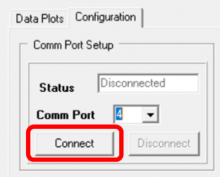
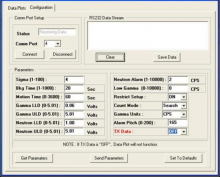
437 - 424 - Compare values; Remark:432
424 - Compare values
Compare values
432 - Note differences in parameter values with approved Nuclear Smuggling Detectio...
Note differences in parameter values with approved Nuclear Smuggling Detection and Deterrence (NSDD) parameter values in the table below.
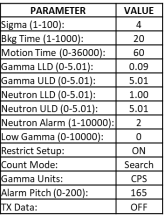
438 - 425 - Update parameters in PRMCOM; Remark:430
431 - Note : It is important that the “Restrict Setup” parameter be set to ON. This se...
It is important that the “Restrict Setup” parameter be set to ON. This setting requires a computer connection to change parameters.
425 - Update parameters in PRMCOM
Update parameters in PRMCOM
430 - Do not change Sigma parameter if between 4 and 7. For remaining parameters, u...
Do not change Sigma parameter if between 4 and 7. For remaining parameters, update to approved NSDD parameter values.
439 - 426 - Update parameters on PRM-470; Remark:429
426 - Update parameters on PRM-470
Update parameters on PRM-470
429 - Click on Send Parameters to update settings on the PRM-470.
Click on Send Parameters to update settings on the PRM-470.
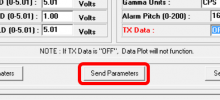
440 - 427 - Verify parameters were successfully updated; Remark:428
427 - Verify parameters were successfully updated
Verify parameters were successfully updated
428 - Click on Get Parameters to ensure values were successfully u...
Click on Get Parameters to ensure values were successfully updated.
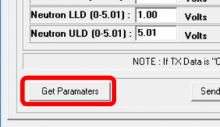
253 - 242 - Document and report any unresolved problems; Remark:
242 - Document and report any unresolved problems
Document and report any unresolved problems