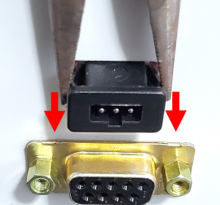Last Updated: 05/07/2025 1:34 AM
The following table lists all the components that make up the document.
| Title | Type | Status | Last Updated |
|---|---|---|---|
| Rapiscan PRM-470 CG | Device
|
Published
|
10/28/2024 3:40 PM
|
| Rapiscan PRM-470 CGN | Device
|
Published
|
10/28/2024 3:33 PM
|
| 247 - 257 - Prepare instrument; Remark: | Procedure Step
|
Published
|
04/11/2025 9:08 PM
|
| 257 - Prepare instrument | Instruction
|
Published
|
04/11/2025 9:07 PM
|
| 607 - 205 - Disconnect charger; Remark: | Procedure Step
|
Published
|
07/23/2021 2:42 PM
|
| 205 - Disconnect charger | Instruction
|
Published
|
07/23/2021 2:42 PM
|
| 397 - 313 - Power off instrument; Remark:398 | Procedure Step
|
Published
|
06/11/2021 9:31 AM
|
| 313 - Power off instrument | Instruction
|
Published
|
07/23/2021 2:41 PM
|
| 398 - Press and hold the POWER button until instrument powers off.... | Remark
|
Published
|
06/18/2021 6:02 PM
|
| 275 - 65 - Uvolněte čtyři (4) šrouby v krytu; Remark:264 | Procedure Step
|
Published
|
07/26/2021 12:42 PM
|
| 65 - Loosen four (4) cover screws | Instruction
|
Published
|
07/22/2021 12:38 PM
|
| 264 - Use a medium Phillips (PH2) screwdriver. Screws do not need to be completely ... | Remark
|
Published
|
07/20/2021 3:59 PM
|
| 263 - 262 - Odstraňte kryt přístroje; Remark:413 | Procedure Step
|
Published
|
08/11/2021 1:41 PM
|
| 2771 - Note : There are high-voltage detector circuit boards inside the instrument; however... | Annotation
|
Published
|
10/04/2022 11:06 AM
|
| 262 - Remove instrument cover | Instruction
|
Published
|
07/20/2021 3:35 PM
|
| 413 - PRM-470 Remove Instrument Cover | Remark
|
Published
|
11/01/2024 8:32 PM
|
| 276 - 266 - Vyhledejte přípojku baterie; Remark:265 | Procedure Step
|
Published
|
08/11/2021 3:07 PM
|
| 3033 - Note : PRM-470 CGN models have an additional board and connectors not shown in remar... | Annotation
|
Published
|
10/04/2022 11:07 AM
|
| 266 - Locate battery connection | Instruction
|
Published
|
07/20/2021 3:36 PM
|
| 265 - Battery connection is labeled 1. | Remark
|
Published
|
08/07/2021 11:16 AM
|
| 271 - 270 - Odpojte baterii; Remark:414 | Procedure Step
|
Published
|
08/11/2021 1:42 PM
|
| 1345 - Note : It is good practice to ensure all cables and connectors are labeled prior to ... | Annotation
|
Published
|
10/04/2022 11:08 AM
|
| 270 - Disconnect battery | Instruction
|
Published
|
07/20/2021 3:37 PM
|
| 414 - PRM-470_Disconnect_battery | Remark
|
Published
|
11/02/2024 1:21 PM
|
| 443 - 442 - Odpojte zbývající konektory; Remark: | Procedure Step
|
Published
|
08/11/2021 1:43 PM
|
| 442 - Disconnect remaining connectors | Instruction
|
Published
|
07/22/2021 12:39 PM
|
| 717 - 716 - Rozdělte kabely; Remark:715 | Procedure Step
|
Published
|
08/12/2021 7:49 AM
|
| 716 - Unbundle wiring | Instruction
|
Published
|
08/11/2021 11:56 AM
|
| 715 - Carefully cut wire ties with scissors, knife or clippers. Remove foam (if pre... | Remark
|
Published
|
08/11/2021 11:57 AM
|
| 719 - 718 - Replace charging port; Remark: | Procedure Step
|
Published
|
08/11/2021 3:07 PM
|
| 718 - Replace charging port | Instruction
|
Published
|
08/11/2021 11:58 AM
|
| 728 - 724 - Detach port from case; Remark:720 | Procedure Step
|
Published
|
08/11/2021 3:08 PM
|
| 724 - Detach port from case | Instruction
|
Published
|
08/11/2021 11:59 AM
|
| 720 - Using pliers or slotted screwdriver, carefully push locking tabs on side of p... | Remark
|
Published
|
08/11/2021 12:00 PM
|
| 729 - 725 - Vyjměte vadný nabíjecí port a kabel; Remark:721 | Procedure Step
|
Published
|
08/11/2021 3:08 PM
|
| 725 - Remove faulty charging port and cable | Instruction
|
Published
|
08/11/2021 12:01 PM
|
| 721 - PRM-470 - the old charging port is pulled out of the charger body | Remark
|
Published
|
11/02/2024 5:11 PM
|
| 730 - 726 - Vložte nový nabíjecí port; Remark:722 | Procedure Step
|
Published
|
08/11/2021 3:10 PM
|
| 726 - Insert new charging port | Instruction
|
Published
|
08/11/2021 12:02 PM
|
| 722 - Insert new charging port wiring through opening in case, white connector firs... | Remark
|
Published
|
08/11/2021 12:03 PM
|
| 731 - 727 - Upevněte nový nabíjecí port; Remark:723 | Procedure Step
|
Published
|
08/11/2021 3:10 PM
|
| 727 - Secure new charging port | Instruction
|
Published
|
08/11/2021 12:04 PM
|
| 723 - Align port with opening and snap into place. Place the key notch toward the b... | Remark
|
Published
|
08/11/2021 12:06 PM
|
| 303 - 302 - Reassemble instrument; Remark: | Procedure Step
|
Published
|
10/07/2022 1:49 PM
|
| 302 - Reassemble instrument | Instruction
|
Published
|
06/16/2021 11:28 PM
|
| 500 - 498 - Reconnect all connectors except battery; Remark:499 | Procedure Step
|
Published
|
08/11/2021 2:02 PM
|
| 498 - Reconnect all connectors except battery | Instruction
|
Published
|
07/22/2021 1:02 PM
|
| 499 - Do not connect location 1. | Remark
|
Published
|
07/22/2021 1:17 PM
|
| 306 - 305 - Reconnect battery; Remark:416 | Procedure Step
|
Published
|
08/11/2021 3:11 PM
|
| 305 - Reconnect battery | Instruction
|
Published
|
07/29/2021 3:48 PM
|
| 416 - PRM-470 Battery Replacement - Reconnect battery | Remark
|
Published
|
11/02/2024 2:02 PM
|
| 734 - 733 - Upevněte kabely; Remark:732 | Procedure Step
|
Published
|
08/12/2021 7:50 AM
|
| 733 - Secure wiring | Instruction
|
Published
|
08/11/2021 12:07 PM
|
| 732 - Bind wiring together with new wire ties. Cut excess wire tie material. Reinse... | Remark
|
Published
|
08/11/2021 12:08 PM
|
| 308 - 307 - Vraťte přední kryt na místo; Remark: | Procedure Step
|
Published
|
08/11/2021 2:03 PM
|
| 304 - Caution : Ensure all wiring is inside the instrument while replacing cover. | Annotation
|
Published
|
10/04/2022 11:10 AM
|
| 307 - Replace front cover | Instruction
|
Published
|
07/20/2021 3:57 PM
|
| 310 - 309 - Utáhněte čtyři (4) šrouby v krytu; Remark:417 | Procedure Step
|
Published
|
08/11/2021 2:04 PM
|
| 569 - Caution : Do not overtighten screws. | Annotation
|
Published
|
06/16/2021 2:31 PM
|
| 309 - Tighten four (4) cover screws | Instruction
|
Published
|
07/22/2021 1:02 PM
|
| 417 - Use a medium Phillips (PH2) screwdriver. | Remark
|
Published
|
07/22/2021 1:18 PM
|
| 312 - 311 - Verify instrument charges successfully; Remark: | Procedure Step
|
Published
|
07/20/2021 10:53 AM
|
| 311 - Verify instrument charges successfully | Instruction
|
Published
|
07/20/2021 10:44 AM
|
| 316 - 315 - Připojte nabíječku; Remark:289 | Procedure Step
|
Published
|
07/29/2021 3:07 PM
|
| 315 - Connect charger | Instruction
|
Published
|
07/20/2021 10:45 AM
|
| 289 - Plug charger into instrument and AC power outlet | Remark
|
Published
|
07/20/2021 10:48 AM
|
| 739 - 737 - Sledujte stav chytré nabíječky; Remark:735 | Procedure Step
|
Published
|
08/11/2021 3:12 PM
|
| 737 - Observe smart charger status | Instruction
|
Published
|
08/11/2021 12:10 PM
|
| 735 - The charger has a blinking yellow light when it is charging | Remark
|
Published
|
08/11/2021 12:11 PM
|
| 322 - 321 - Document maintenance actions; Remark: | Procedure Step
|
Published
|
06/17/2021 9:49 AM
|
| 321 - Document maintenance actions | Instruction
|
Published
|
04/21/2025 11:19 AM
|
| 2869 - 2585 - Document maintenance performed; Remark:2866 | Procedure Step
|
Published
|
06/18/2021 5:58 PM
|
| 2585 - Document maintenance performed | Instruction
|
Published
|
07/09/2021 12:15 PM
|
| 2866 - Record observations, times, and results for the maintenance report. | Remark
|
Published
|
04/21/2025 11:39 AM
|
| 4706 - 4705 - Submit report; Remark:4864 | Procedure Step
|
Published
|
06/29/2022 9:50 AM
|
| 4705 - Submit report | Instruction
|
Published
|
06/29/2022 9:50 AM
|
| 4864 - As specified by management or contractual obligations. | Remark
|
Published
|
07/28/2022 1:36 PM
|
| Corrective Maintenance Procedure | Document Type
|
Published
|
03/02/2020 3:32 PM
|
| 20 minutes | Duration
|
Published
|
05/18/2020 5:44 PM
|
| As Needed | Frequency
|
Published
|
04/01/2020 11:36 AM
|
| Note | Annotation Type
|
Published
|
03/02/2020 3:25 PM
|
| Caution | Annotation Type
|
Published
|
03/02/2020 3:24 PM
|
| Technician 2 | Skill Level
|
Published
|
04/09/2020 1:17 AM
|
| Medium Phillips (PH2) screwdriver | Tools
|
Published
|
04/24/2020 4:40 PM
|
| Needle nose pliers | Tools
|
Published
|
05/06/2020 4:10 PM
|
| Scissors | Tools
|
Published
|
05/19/2020 1:54 PM
|
| Utility knife | Tools
|
Published
|
05/19/2020 1:54 PM
|
| PRM-470_Partial_Power_Button_Red_Highlight.png | Obrázek
|
Published
|
06/18/2021 6:28 PM
|
| PRM470_Remove_Screws_Top_Case | Obrázek
|
Published
|
05/08/2020 6:05 PM
|
| PRM-470_di_CGN_open_00536 | Obrázek
|
Published
|
02/19/2023 11:26 AM
|
| PRM470_Battery_connection_is_labeled_1 | Obrázek
|
Published
|
02/19/2023 10:40 AM
|
| PRM-470_Disconnect_battery | Obrázek
|
Published
|
05/09/2020 8:40 PM
|
| PRM-470_Unbundle_wires | Obrázek
|
Published
|
05/19/2020 3:00 PM
|
| PRM-470 Detach port from case | Obrázek
|
Published
|
05/19/2020 3:19 PM
|
| PRM-470 - Remove old charging port | Obrázek
|
Published
|
05/19/2020 3:22 PM
|
| PRM-470 - Insert new charging port | Obrázek
|
Published
|
05/19/2020 3:25 PM
|
| PRM-470 - Secure new charging port | Obrázek
|
Published
|
05/19/2020 3:30 PM
|
| PRM-470_Reconnect_battery | Obrázek
|
Published
|
05/10/2020 8:16 PM
|
| PRM-470 - Bind wiring together | Obrázek
|
Published
|
05/19/2020 3:52 PM
|
| PRM-470_Tighten_4_cover_screws | Obrázek
|
Published
|
05/10/2020 8:22 PM
|
| PRM-470 Port for Charging Cord Red Arrow | Obrázek
|
Published
|
05/09/2020 1:49 PM
|
| PRM-470 Charger_New Wall Plug Red Arrow | Obrázek
|
Published
|
05/09/2020 1:47 PM
|
| PRM-470 - Smart Charger Light | Obrázek
|
Published
|
05/19/2020 4:14 PM
|
PRM-470 Charging Port Replacement
None
Prior to arrival, notify operators concerning expected work and duration.
247 - 214 - Pregătirea instrumentului pentru operare; Remark:
257 - Demontați instrumentul
Demontați instrumentul
607 - 205 - Deconectați încărcătorul; Remark:
205 - Deconectați încărcătorul
Deconectați încărcătorul
397 - 313 - Opriți instrumentul; Remark:398
313 - Opriți instrumentul
Opriți instrumentul
398 - Apăsați butonul POWER (Alimentare) până când afișajul ...
Apăsați butonul POWER (Alimentare) până când afișajul se stinge.

275 - 65 - Uvolněte čtyři (4) šrouby v krytu; Remark:264
65 - Loosen four (4) cover screws
Loosen four (4) cover screws
264 - Use a medium Phillips (PH2) screwdriver. Screws do not need to be completely ...
Use a medium Phillips (PH2) screwdriver. Screws do not need to be completely removed.

263 - 262 - Îndepărtați capacul instrumentului; Remark:413
2771—Notă : În interiorul instrumentului există plăci de circuite imprimate de înalt�...
În interiorul instrumentului există plăci de circuite imprimate de înaltă tensiune; cu toate acestea, ele transportă curent cu o intensitate foarte mică, ce nu reprezintă un pericol pentru sănătate.
262 - Îndepărtați capacul instrumentului
Îndepărtați capacul instrumentului
276 - 266 - Vyhledejte přípojku baterie; Remark:265
3033 - Note : PRM-470 CGN models have an additional board and connectors not shown in remar...
PRM-470 CGN models have an additional board and connectors not shown in remark images.
266 - Locate battery connection
Locate battery connection
265 - Battery connection is labeled 1.
Battery connection is labeled 1.
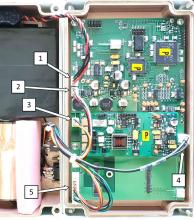
271 - 270 - Deconectați bateria; Remark:414
1345—Notă : Este o bună practică inginerească să vă asigurați că toate cablurile �...
Este o bună practică inginerească să vă asigurați că toate cablurile și toți conectorii sunt etichetate înainte de deconectarea lor.
270 - Deconectați bateria
Deconectați bateria
414 - PRM-470_Disconnect_battery

443 - 442 - Odpojte zbývající konektory; Remark:
442 - Disconnect remaining connectors
Disconnect remaining connectors
717 - 716 - Rozdělte kabely; Remark:715
716 - Unbundle wiring
Unbundle wiring
715 - Carefully cut wire ties with scissors, knife or clippers. Remove foam (if pre...
Carefully cut wire ties with scissors, knife or clippers. Remove foam (if present).
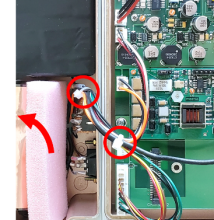
719 - 718 - Replace charging port; Remark:
718 - Replace charging port
Replace charging port
728 - 724 - Detach port from case; Remark:720
724 - Detach port from case
Detach port from case
720 - Using pliers or slotted screwdriver, carefully push locking tabs on side of p...
Using pliers or slotted screwdriver, carefully push locking tabs on side of port to detach from case.
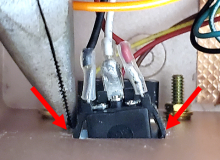
729 - 725 - Vyjměte vadný nabíjecí port a kabel; Remark:721
725 - Remove faulty charging port and cable
Remove faulty charging port and cable
730 - 726 - Vložte nový nabíjecí port; Remark:722
726 - Insert new charging port
Insert new charging port
722 - Insert new charging port wiring through opening in case, white connector firs...
Insert new charging port wiring through opening in case, white connector first.
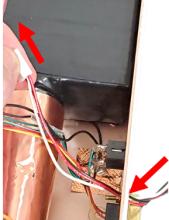
731 - 727 - Upevněte nový nabíjecí port; Remark:723
727 - Secure new charging port
Secure new charging port
723 - Align port with opening and snap into place. Place the key notch toward the b...
Align port with opening and snap into place. Place the key notch toward the bottom of the case.

303 - 302 - Reasamblați instrumentul; Remark:
302 - Reasamblați instrumentul
Reasamblați instrumentul
500 - 498 - Reconnect all connectors except battery; Remark:499
498 - Reconnect all connectors except battery
Reconnect all connectors except battery
499 - Do not connect location 1.
Do not connect location 1.
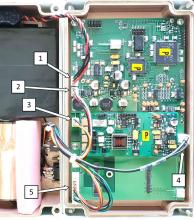
306 - 305 - Reconectați bateria; Remark:416
305 - Reconectați bateria
Reconectați bateria
734 - 733 - Upevněte kabely; Remark:732
733 - Secure wiring
Secure wiring
732 - Bind wiring together with new wire ties. Cut excess wire tie material. Reinse...
Bind wiring together with new wire ties. Cut excess wire tie material. Reinsert foam (if applicable)
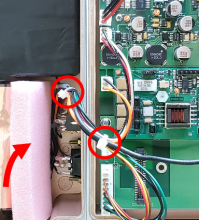
308 - 307 - Așezați la loc capacul frontal; Remark:
304—Atenție : Verificați dacă toate cablurile sunt în interiorul instrumentului în timp...
Verificați dacă toate cablurile sunt în interiorul instrumentului în timp ce înlocuiți capacul.
307 - Așezați la loc capacul frontal
Așezați la loc capacul frontal
310 - 309 - Strângeți cele patru (4) șuruburi ale capacului; Remark:417
569—Atenție : Nu strângeți excesiv șuruburile.
Nu strângeți excesiv șuruburile.
309 - Strângeți cele patru (4) șuruburi ale capacului
Strângeți cele patru (4) șuruburi ale capacului
312 - 311 - Verificați dacă instrumentul se încarcă; Remark:
311 - Verificați dacă instrumentul se încarcă
Verificați dacă instrumentul se încarcă
397 - 313 - Opriți instrumentul; Remark:398
313 - Opriți instrumentul
Opriți instrumentul
398 - Apăsați butonul POWER (Alimentare) până când afișajul ...
Apăsați butonul POWER (Alimentare) până când afișajul se stinge.

316 - 315 - Conectați încărcătorul; Remark:289
315 - Conectați încărcătorul
Conectați încărcătorul
289 - Conectați încărcătorul la instrument și la priza de curent alternativ.
Conectați încărcătorul la instrument și la priza de curent alternativ.


739 - 737 - Sledujte stav chytré nabíječky; Remark:735
737 - Observe smart charger status
Observe smart charger status
735 - The charger has a blinking yellow light when it is charging
The charger has a blinking yellow light when it is charging

322 - 321 - Documentați acțiunile de întreținere; Remark:
321 - Documentați acțiunile de întreținere
Documentați acțiunile de întreținere
2869 - 2585 - Documentați acțiunile de întreținere întreprinse; Remark:2866
2585 - Documentați acțiunile de întreținere întreprinse
Documentați acțiunile de întreținere întreprinse
2866 - Notați observațiile și rezultatele pentru Raportul de întreținere corect...
Notați observațiile și rezultatele pentru Raportul de întreținere corectivă.
4706 - 4705 - Submit report; Remark:4864
4705 - Submit report
Submit report
4864 - As specified by management or contractual obligations.
As specified by management or contractual obligations.