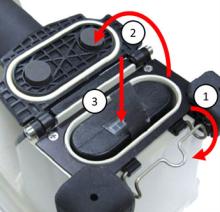Last Updated: 04/24/2025 1:41 AM
The following table lists all the components that make up the document.
This procedure describes how to replace the internal battery in the RadSeeker located on the processor printed circuit board (PCB).
Prior to arrival, notify operators concerning expected work and duration
4788 - 4787 - Disassemble instrument to access internal battery; Remark:4789
4787 - Disassemble instrument to access internal battery
Disassemble instrument to access internal battery
4789 - Refer to DET-HHD-SMD-RSK-CM01, RadSeeker Check Connections for detailed disas...
Refer to DET-HHD-SMD-RSK-CM01, RadSeeker Check Connections for detailed disassembly instructions. The internal battery is located on the processor printed circuit board (PCB). Stop disassembly when internal battery is accessible.
4786 - 4785 - Replace Coin Cell Battery; Remark:
4794 - Caution : An electrostatic discharge wrist-strap MUST be worn to prevent damage to elec...
An electrostatic discharge wrist-strap MUST be worn to prevent damage to electronic components.
4785 - Replace Coin Cell Battery
Replace Coin Cell Battery
1859 - 1816 - Remove battery; Remark:4790
1816 - Remove battery
Remove battery
4790 - Carefully lift battery out of battery holder using a slotted screwdriver or f...
Carefully lift battery out of battery holder using a slotted screwdriver or finger.
4793 - 4792 - Insert new battery; Remark:4791
4792 - Insert new battery
Insert new battery
4791 - Orient battery (part number 7047146) with positive side (indicated by +) up.
Orient battery (part number 7047146) with positive side (indicated by +) up.
5266 - 302 - Reassemble instrument; Remark:4796
302 - Reassemble instrument
Reassemble instrument
4796 - Refer to DET-HHD-SMD-CM01, RadSeeker Check Connections for detailed ...
Refer to DET-HHD-SMD-CM01, RadSeeker Check Connections for detailed assembly instructions.
4784 - 4783 - INSERT battery; Remark:4795
4783 - INSERT battery
INSERT battery
4795 - Unclasp battery latch. Open battery lid. Verify polarity indicators downward....
Unclasp battery latch. Open battery lid. Verify polarity indicators downward. Reinsert battery. Close lid and latch.
4782 - 4781 - Set Date and Time; Remark:
4781 - Set Date and Time
Set Date and Time
4745 - 220 - Power on instrument; Remark:4729
220 - Power on instrument
Power on instrument
4729 - Press and hold ENTER button until display powers on (3 to 5 ...
Press and hold ENTER button until display powers on (3 to 5 seconds).
3690 - 3601 - Connect instrument to computer; Remark:5972
3601 - Connect instrument to computer
Connect instrument to computer
4678 - 4675 - Connect instrument to HATS; Remark:4674
4675 - Connect instrument to HATS
Connect instrument to HATS
4674 - Select RadSeeker from the dropdown list. Click on the Connec...
Select RadSeeker from the dropdown list. Click on the Connect icon.
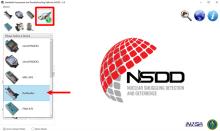
4774 - 4767 - Set date and time settings; Remark:4766
4767 - Set date and time settings
Set date and time settings
4766 - Navigate to Device Utilities page. Select Device Specific ta...
Navigate to Device Utilities page. Select Device Specific tab. Click Set Date/Time.

4744 - 4734 - Disconnect instrument from HATS; Remark:5977
4734 - Disconnect instrument from HATS
Disconnect instrument from HATS
2497 - 313 - Power off instrument; Remark:2330
313 - Power off instrument
Power off instrument
2330 - Press ENTER until the screen displays Shutting down
Press ENTER until the screen displays Shutting down.
4724 - 220 - Power on instrument; Remark:4721
220 - Power on instrument
Power on instrument
4721 - Press and hold ENTER button until display powers on (3 to 5 ...
Press and hold ENTER button until display powers on (3 to 5 seconds).
4983 - 612 - Wait for instrument to complete start-up sequence; Remark:2306
612 - Wait for instrument to complete start-up sequence
Wait for instrument to complete start-up sequence
2306 - The instrument will automatically enter Detect mode after sy...
The instrument will automatically enter Detect mode after system stabilization.

5980 - 4982 - Verify date and time are correct; Remark:5979
4982 - Verify date and time are correct
Verify date and time are correct
322 - 321 - Document maintenance actions; Remark:
321 - Document maintenance actions
Document maintenance actions
2869 - 2585 - Document maintenance performed; Remark:2866
2585 - Document maintenance performed
Document maintenance performed
2866 - Record observations, times, and results for the maintenance report.
Record observations, times, and results for the maintenance report.
4706 - 4705 - Submit report; Remark:4864
4705 - Submit report
Submit report
4864 - As specified by management or contractual obligations.
As specified by management or contractual obligations.