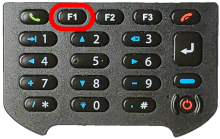Step 00
1495 - Power on mobile device
Power on mobile device
1569 - Press the Power button and wait for the screen to activate. The ATAS Scanner ...
Press the Power button and wait for the screen to activate. The ATAS Scanner Mobile Software should start automatically.
الصورة

الصورة

1570 - If not ATAS does not automatically start, press F1.
If not ATAS does not automatically start, press F1.
الصورة